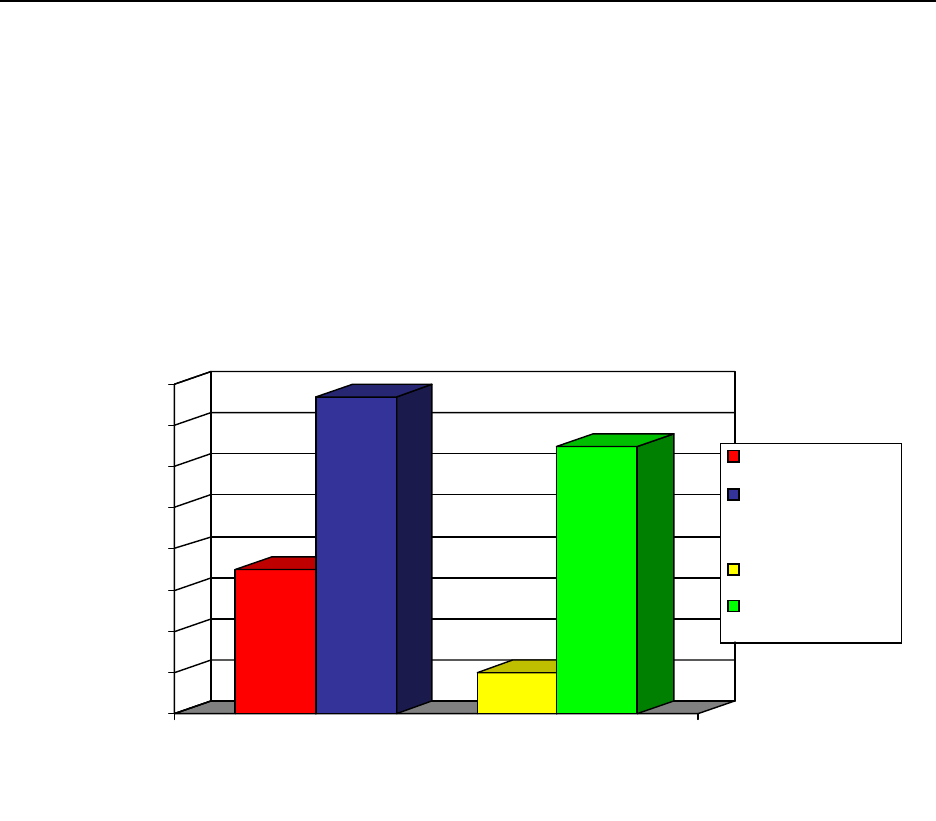
15.12 Virtual Tape
Virtual tape drives are being introduced in iV5R4 so those customers can make use of the speed of
saving to DASD, then save the data using DUPTAP to the tape drives reducing the backup window where
the system is unavailable to users. There are a lot of pieces to consider in setting up and using Virtual
tape drives. The block size must match the physical backup device block capabilities you will be using.
The following helps to show that even if your workload is large file you may not gain anything in your
back up window even using the virtual tape drives. If your tape drive uses smaller block sizes your
virtual tape drive must use small blocks
IBM i 6.1 Performance Capabilities Reference - January/April/October 2008
© Copyright IBM Corp. 2008 Chapter 15. Save/Restore Performance 255
0
200
400
600
800
1000
1200
1400
1600
GB/HR
1 Virtual Tape Device
Operation
VRT32K vs VRT256K Block size
570 16 way 128GB Memory
800 DASD units for Virtual Tape Drives
VRT32K Large File
Save
VRT256K Large File
Save
VRT32K Large File
Restore
VRT256K Large File
Restore


















