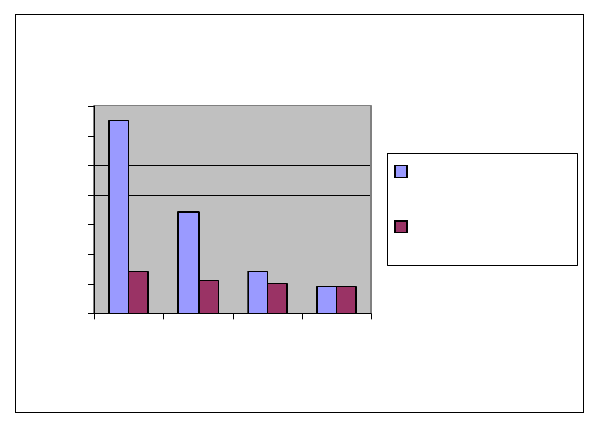
WebSphere Application Server. On System i servers, the recommended WebSphere application
configuration is to run Apache as the web server and WebSphere Application Server as the application
server. Therefore, it is recommended that you configure HTTP compression support in Apache. However,
in certain instances HTTP compression configuration may be necessary using the Webfacing/WebSphere
Application Server support. This is discussed below.
The overall performance in both cases is essentially equivalent. Both provide significant improvement for
end-user response times on slower Internet connections, but also require additional HTTP/WebSphere
Application Server CPU resources. In measurements done with compression, the amount of CPU
required by HTTP/WebSphere Application Server increased by approximately 25-30%. When
compression is enabled, ensure that there is sufficient CPU to support it. Compression is particularly
beneficial when end users are attached via a Wide Area Network (WAN) where the network connection
speed is 256K or less. In these cases, the end user will realize significantly improved response times (see
chart below). If the end users are attached via a 512K connection, evaluate whether the realized response
time improvements offset the increased CPU requirements. Compression should not be used if end users
are connected via a local intranet due to the increased CPU requirements and no measurable improvement
in response time.
Webfacing - Compression
0
1
2
3
4
5
6
7
64K 128K 512K Local
Network Data Rate
Response Time (Seconds)
Without
Compression
With Compression
NOTE: The above results were achieved in a controlled environment and may not be repeatable in other
environments. Improvements depend on many factors.
Enabling Compression in IBM HTTP Server (powered by Apache)
The HTTP compression support was added with the latest set of PTFs for IBM HTTP Server for
i5/OS (5722-DG1). For V5R1, the PTFs are SI09287 and SI09223. For V5R2, the PTFs are SI09286 and
SI09224
.
There is a LoadModule directive that needs to be added to the HTTP config file in order to get
compression based on this new support. It looks like this:
LoadModule deflate_module /QSYS.LIB/QHTTPSVR.LIB/QZSRCORE.SRVPGM
IBM i 6.1 Performance Capabilities Reference - January/April/October 2008
© Copyright IBM Corp. 2008 Chapter 6 - Web Server and WebSphere 114


















