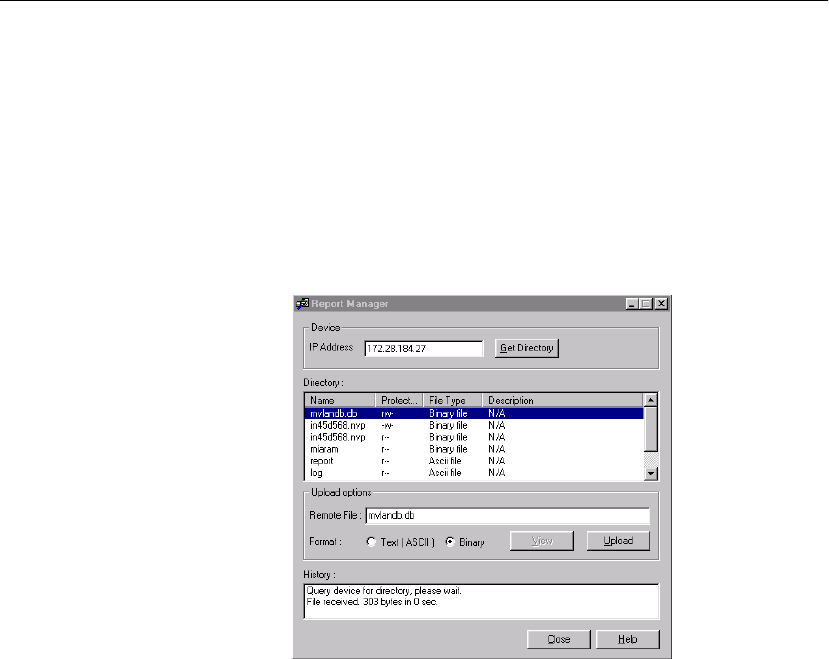
104
C H A P T E R 5 Managing the Switch
104
3 Change the settings in the fields if required, and click Ping.
Report Manager
Using the Report Manager To view a log or report:
1 Click Tools>Report Manager. If you are managing a stack,
select the IP Address of the individual switch.
2 Double-click IP Address, and type the correct IP address for
the device you want to receive the directory.
3 Select a directory from the Directory list box, and click
View.
Telnet
Purpose The switch’s Telnet facility has the following main features:
• It can be accessed from any workstation on the network using
Telnet
• Access can be password protected to exclude unauthorized per-
sonnel
• Two distinct levels of management rights: administrator and user
500.book Page 104 Thursday, September 2, 1999 1:50 PM


















