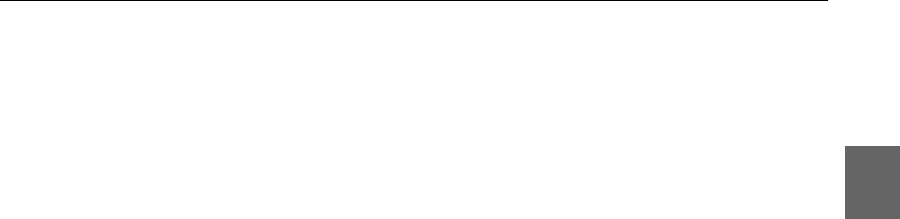
61
61
C H A P T E R 3 Standard Configuration
Changing the flow control
on a port
Flow control prevents the loss of frames during busy periods. To
change the flow mechanism on a port:
Note This feature is over-ridden by disabling the flow control set-
ting in
Device Setup>Switching.
1 Click the port you want to change.
2 Select Port Setup.
3 Click Port Mode.
4 In Flow Control, click the flow control you want.
Default uses the same flow control as specified in Device
Setup.
5
Click OK.
Port Specific Spanning Tree
Purpose You can:
• View the Spanning Tree setups for the port
• Specify whether STP (Spanning Tree Protocol) is enabled on the
port
• Define which ports are going to be used most frequently
Changing the state of a
port
To specify that a port is using STP:
1 Click the port you want to change.
2 Select Port Setup.
500.book Page 61 Thursday, September 2, 1999 1:50 PM


















