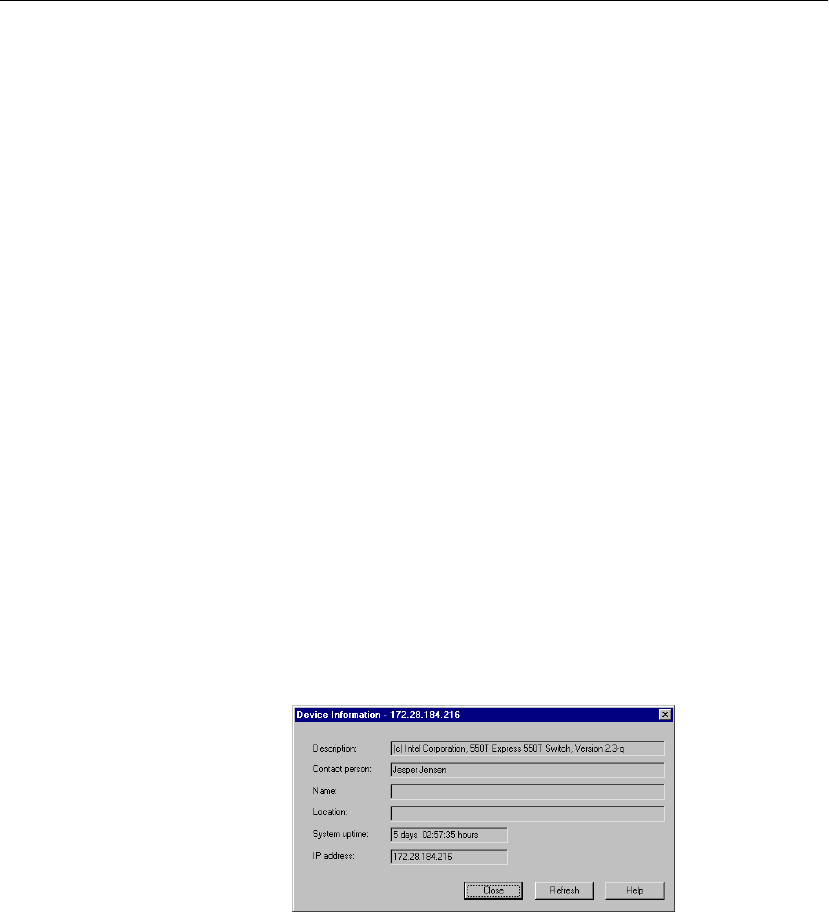
80
C H A P T E R 5 Managing the Switch
80
Management using Intel
Device View
Why use Intel Device
View?
Intel Device View allows you to:
• Configure system, switching, IP, spanning tree, authentication,
and trap parameters for the switch.
• Configure port-related parameters.
• View traps, logs, traces, and reports generated by the switch.
• Monitor port activity.
• Monitor port faults.
• Monitor switch activity.
• Monitor VLANs and Routing.
Information about the Switch
Identifying the switch To see the name of the switch, the IP address, the administrator’s
name and how long the switch has been running:
1 Select Device Information.
2 To update the information, click Refresh.
500.book Page 80 Thursday, September 2, 1999 1:50 PM


















