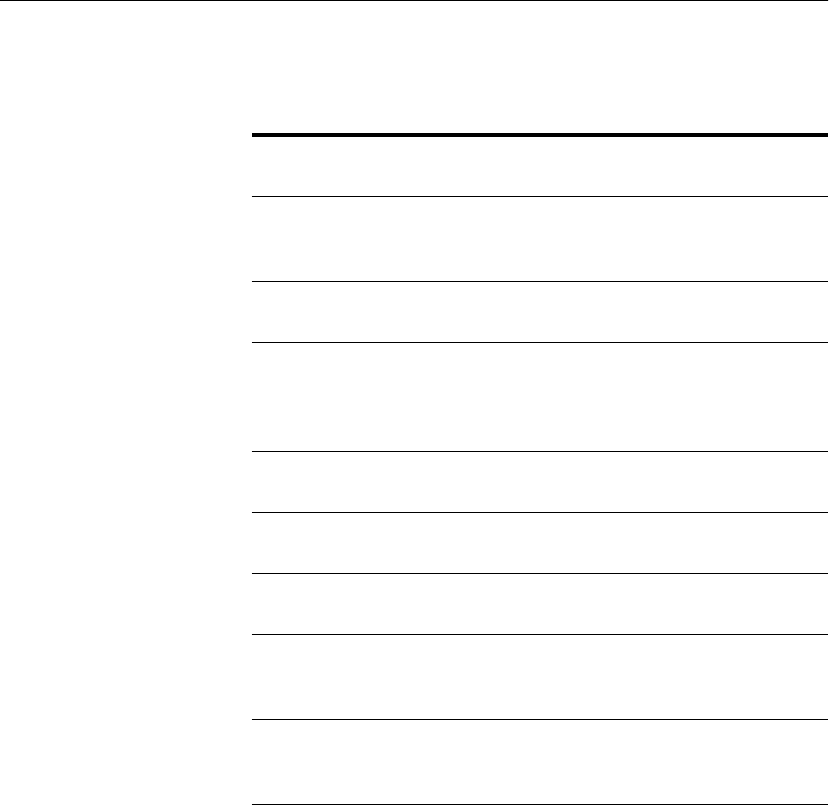
32
C H A P T E R 2 Intel Device View
32
Right mouse button
commands for a single
switch
Right click a single switch and Intel Device View offers:
Functions Description
Device Setup Displays comprehensive information
about the switch’s overall setup.
VLAN/Routing Setup Provides an overview of existing VLANs
and the opportunity to add new ones or
change existing ones.
IP Filtering Setup Defines user groups and filter the packets
sent to them.
Device Information Informs you about the type of switch, its
location, who is responsible for it and the
amount of time passed since the switch
was restarted.
Port Overview Gives detailed monitoring information for
each port.
Device Activity Displays, in a graph format, information
about the activity on the ports.
VLAN Displays monitoring information and the
status of the VLAN links.
IP Routing Provides information about the IP routing
links and networks, and the number of
packets sent via the different IP protocols.
IPX Routing Provides information about the IPX rout-
ing links and networks, and the number of
packets sent via the IPX protocols.
500.book Page 32 Thursday, September 2, 1999 1:50 PM


















