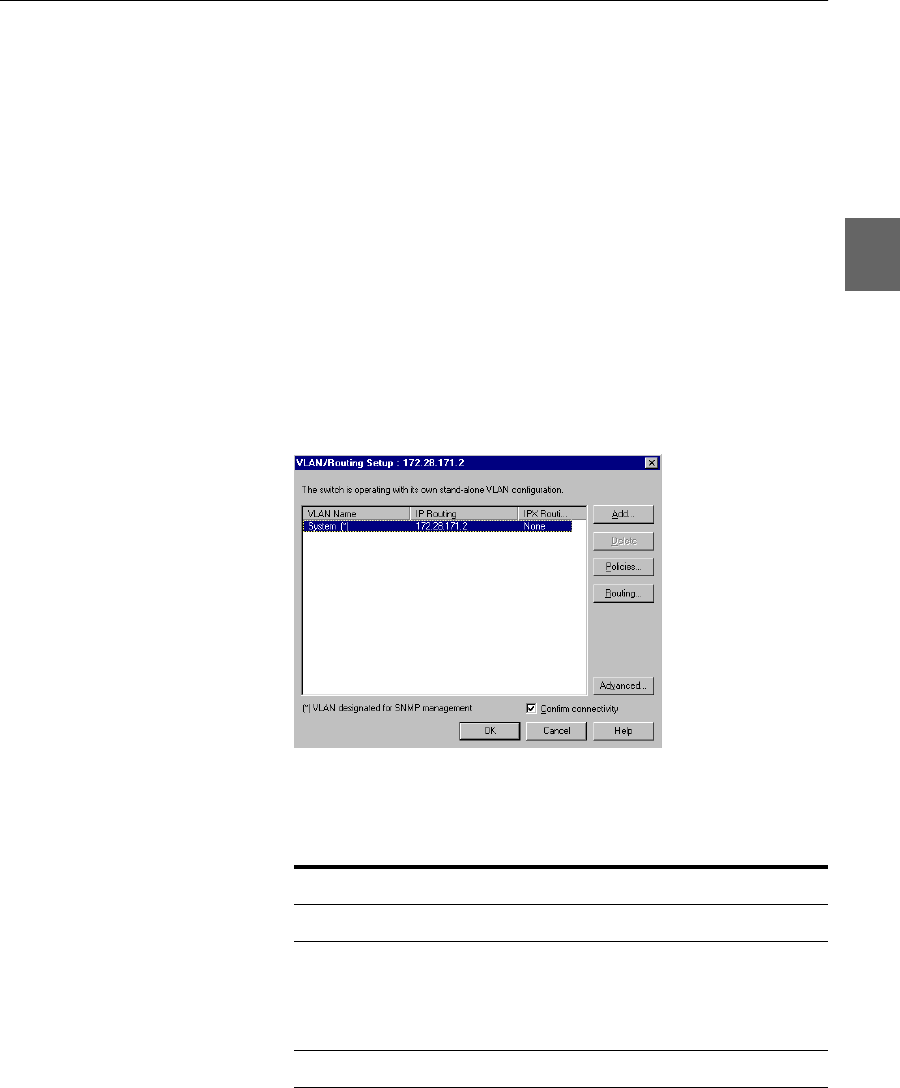
67
67
C H A P T E R 4 Advanced Configuration
3. Port
Warning This means that a station learned by a MAC rule is not
learned by an IP or Port rule, and a station learned by an
IP rule is not learned by a Port rule. Only stations that
are not learned by MAC or IP rules are learned by a
Port rule.
Note IP policies can be used only when IP learning is enabled on
the respective ports.
Adding a VLAN The task of adding VLANs is simplified by using the VLAN Wizard.
VLANs are not switch specific when managing a stack. Therefore,
right-click the stack border to access VLAN/Routing Setup. To add a
VLAN:
1 Select VLAN/Routing Setup.
2 Click Add, and follow the instructions in the Wizard windows.
Policy Information required
Switch Ports Port numbers
IP Subnet IP Subnet and Mask
Mixed policy IP Subnet and Mask,
Port numbers,
MAC address and/or
IP address
IP routing Subnet and router link
500.book Page 67 Thursday, September 2, 1999 1:50 PM


















