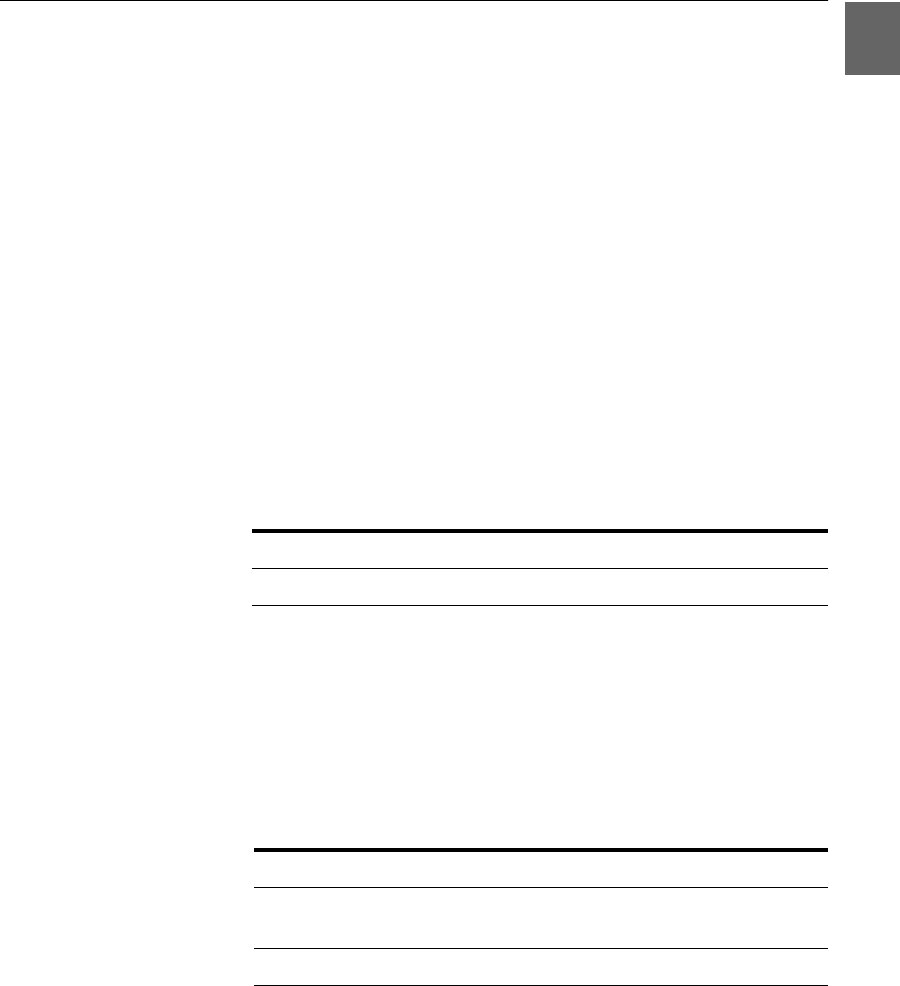
13
13
C H A P T E R 1 Intel Express 550T Routing Switch
Power up
Powering up the switch Follow these steps to power up the switch:
1 Push the female end of the power cable into the main socket (in
the rear panel); plug the other end into the power supply outlet.
2 Make sure that the Power LED (on the front panel) is green.
If it isn’t green, make sure that the power outlet is working cor-
rectly (switched on). If the power outlet is on and the Power
LED is not green, then there is a fault within the switch and
you must contact your dealer.
3 Verify that an LED is lit for each of the front panel ports where
a powered on device is connected.
Start-up procedure Immediately after power-up, the following should happen during
start-up:
If the Status LED remains red, then the switch has not started success-
fully. Try to restart it; if the switch does not start, contact your dealer.
Look at the other front panel LEDs during start-up and check that
they are operating correctly.
Port LED states The LEDs reflect the state of each port:
Stage STATUS LED... Then the switch...
1 Is red Is starting up
2 Turns to steady green Has started successfully
LED Indicates
No lights Port enabled, no link.
Green, blinking
randomly
Port enabled, RX/TX traffic, link pulse
active.
Green, solid Port enabled, link pulse active.
500.book Page 13 Thursday, September 2, 1999 1:50 PM


















