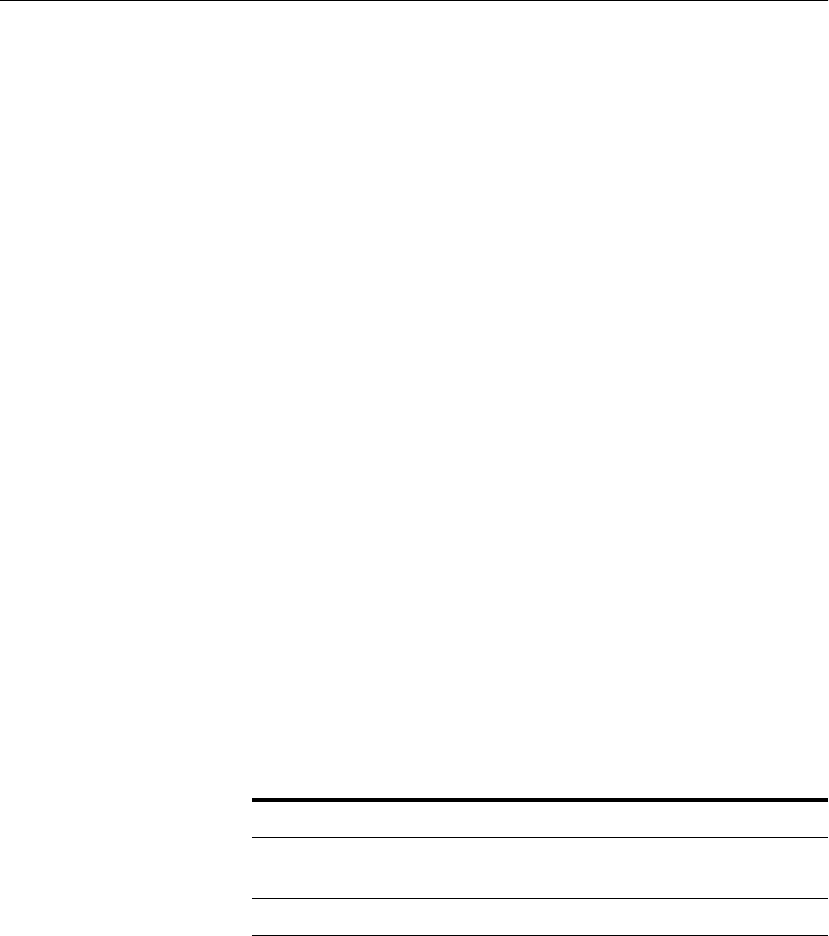
10
C H A P T E R 1 Intel Express 550T Routing Switch
10
Removing the module
To remove a module:
1 If the switch is already operational, disconnect it from the main
power supply.
2 Follow the instructions in “Avoiding damage to the circuit
board” above.
3 Unscrew the screws securing the module.
4 Pull the module gently to disengage the connectors fully from
the socket on the motherboard. Slide the module out com-
pletely.
5 Cover the empty module port with the plate and secure using
the screws.
Connecting Other Devices
Introduction Incorrect cabling is often the cause of network configuration prob-
lems
Use shielded cables Shielded cables normally comply with EMC and FCC emission lim-
its.
Only use unshielded cables when it is explicitly specified in the in-
stallation manual of the device in question.
Cables for the LAN Ports Ports on the switch are wired MDI-X, so use the following cable:
If you connect the switch to a... Then use a...
Workstation or server Straight-through cable 1:1
Device with MDI-X ports (for exam-
ple another Intel switch or hub)
Crossover cable
Device with MDI ports Straight-through cable 1:1
500.book Page 10 Thursday, September 2, 1999 1:50 PM


















