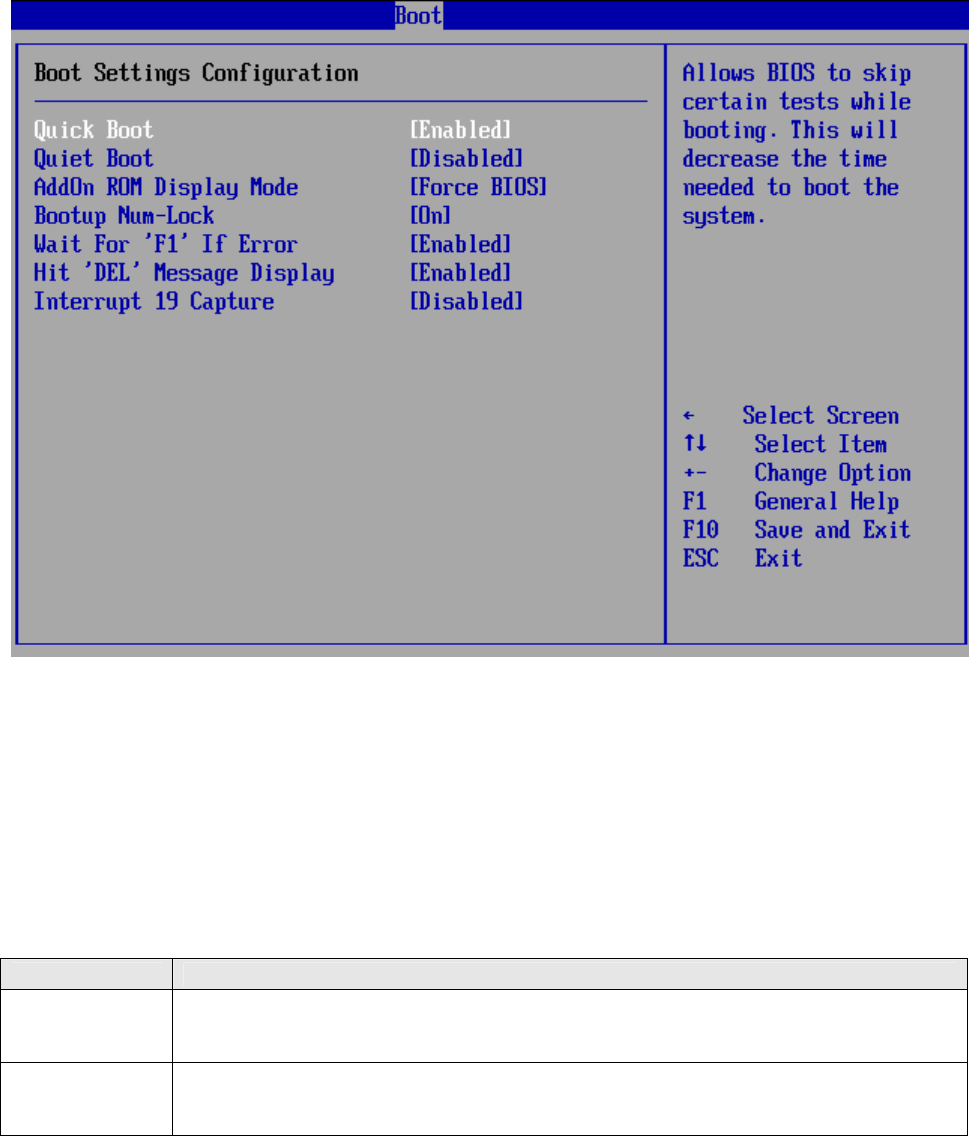
ADE-9040 User’s Manual
47 / 55
4.1.4.1 Boot Settings Configuration
4.1.4.1.1 Quick Boot
The Optimal and Fail-Safe default setting is Disabled. Allow to set this value to allow the
BIOS to skip certain POST tests to boot faster or disabled to perform all POST tests.
4.1.4.1.2 Quiet Boot
Set this value to allow the boot up screen options to be modified between POST messages
or OEM logo. The Optimal and Fail-Safe default setting is Enabled.
4.1.4.1.3 AddOn ROM Display Mode
Set this option to display add-on ROM (read-only memory) messages.
Item Description
Force BIOS
Set this value to allow the computer system to force a third party BIOS to display during
system boot. This is the default setting.
Keep Current
Set this value to allow the computer system to display the information during system
boot.
4.1.4.1.4 Bootup Num-Lock
Set this value to allow the Number Lock setting to be modified during boot up.


















