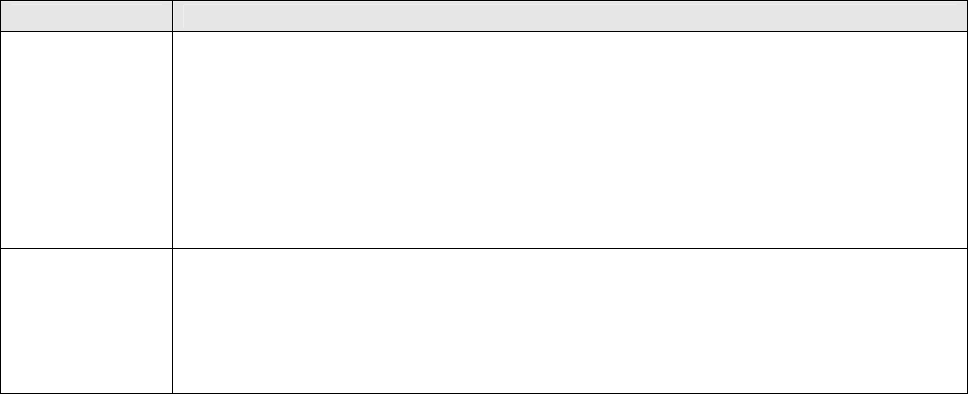
ADE-9040 User’s Manual
48 / 55
4.1.4.1.5 Wait For ‘F1’ If Error
Set this value to allow the Wait for ‘F1’ Error setting to be modified.
Item Description
Disabled
This prevents the to wait on an error for user intervention. This setting should be used if
there is a known reason for a BIOS error to appear. An example would be a system
administrator must remote boot the system. The computer system does not have a
keyboard currently attached. If this setting is set, the system will continue to boot up in
to the operating system. If ‘F1’ is enabled, the system will wait until the BIOS setup is
entered.
Enabled
Set this value to allow the system BIOS to wait for any error. If an error is detected,
pressing <F1> will enter Setup and the BIOS setting can be adjusted to fix the problem.
This normally happens when upgrading the hardware and not setting the BIOS to
recognize it. This is the default setting.
4.1.4.1.6 Hit ‘DEL’ Message Display
Set this value to allow the Hit “DEL” to enter Setup Message Display to be modified.
4.1.4.1.7 Interrupt 19 Capture
Enabled: Allows option ROMs to trap interrupt 19. This is required by some PCI cards that
provide a ROM based setup utility.


















