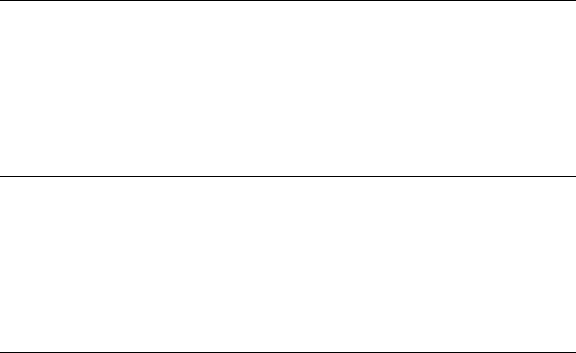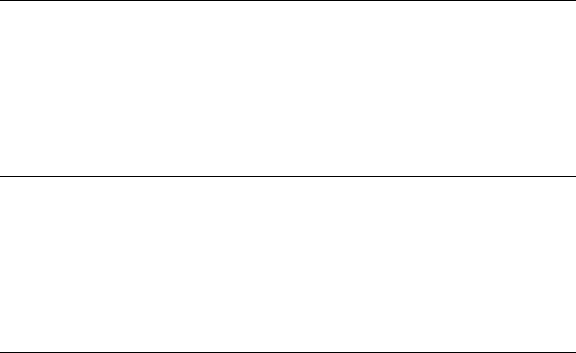
Intel EtherExpress
™
PRO/100
LAN+Modem56 PC Card
User’s Guide
How to Use This Manual
This Users Guide contains the latest information on the EtherExpress
PRO/100 LAN+Modem56 PC Card available at press time. It is designed
to help both new and experienced users with installation and configura-
tion.
Installation and Configuration Overview
For an overview, see the Quick Installation Card. For complete technical
details and troubleshooting information, see the chapter covering your
operating system (Chapter 2 Windows 95, Chapter 3 Windows NT, or
Chapter 4 Windows 3.x/MS-DOS) in this Users Guide.
How to Find More Information
Use the Table of Contents, Index, and page and text headings in this Users
Guide to help you find what you need. Check the README file on Disk 2,
Network Drivers disk. To check for updated drivers, visit our Customer
Support web site at:
http://support.intel.com
See Appendix A for additional support information.