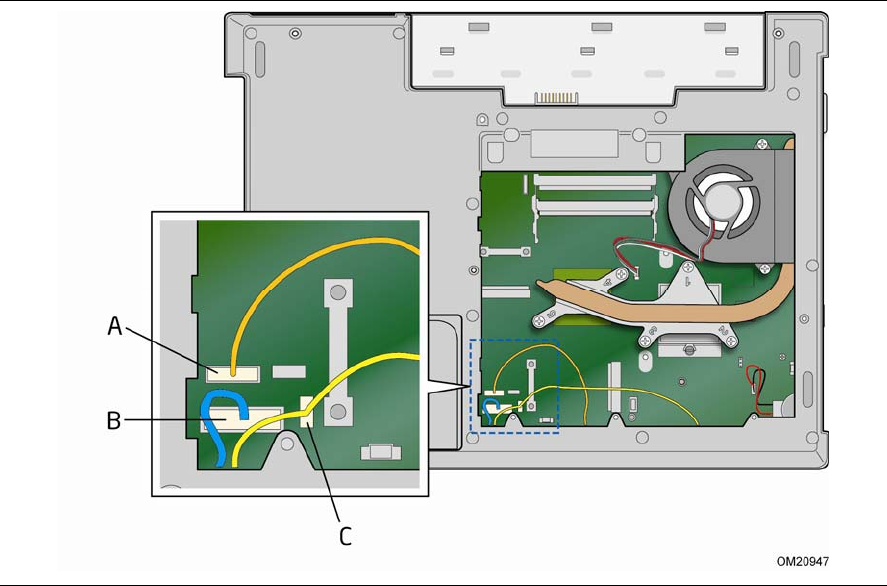
Intel Mobile Board MGM45WU Product Guide
46
Connecting Cables to the Bottom of the
Mobile Board
This section describes where to connect various cables to the bottom of the Mobile
Board after it has been installed in the chassis. To connect the cables, see Figure 16
and follow these steps:
1. Observe the
precautions in "Before You Begin" on page 35.
2. With the chassis oriented as sho
wn in Figure 16 (bottom side faci
ng up), connect
the cable from Expansion Board B to the Expansion Board B connector
(Figure 16, B) on the Mobile Board.
3. Con
nect the Bluetooth cable to the Bluetooth connector (Figure 16, A) on the
M
obile Board.
4. Connect the speakers cable to the speakers connector (Figure 16, C) on the Mobile
Board.
Figure 16. Connecting Cables to the Bottom of the Mobile Board


















