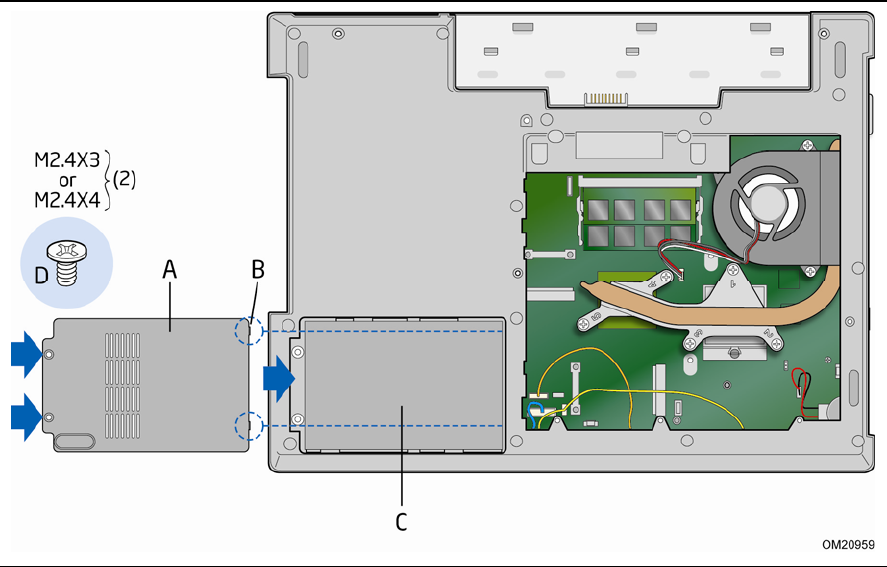
Intel Mobile Board MGM45WU Product Guide
62
Completing Assembly of the Chassis
This section describes how to complete chassis assembly by installing the hard disk
drive bay cover and the D-tray door. Observe the precautions in "Before You Begin"
on page 35 while performing these procedures.
Installing the Hard Disk Drive Bay Cover
To install the hard disk drive bay cover, see Figure 31 and follow these steps:
1. Align the two tabs (Figure 31, B) on the hard disk drive bay cover (Figure 31, A)
wi
th the matching slots in the D-tray and lower the cover into place over the hard
disk drive bay (Figure 31, C).
2. Secure the
cover to the D-tray with two screws (Figure 31, D) as shown in the
fi
gure.
Figure 31. Installing the Hard Disk Drive Cover


















