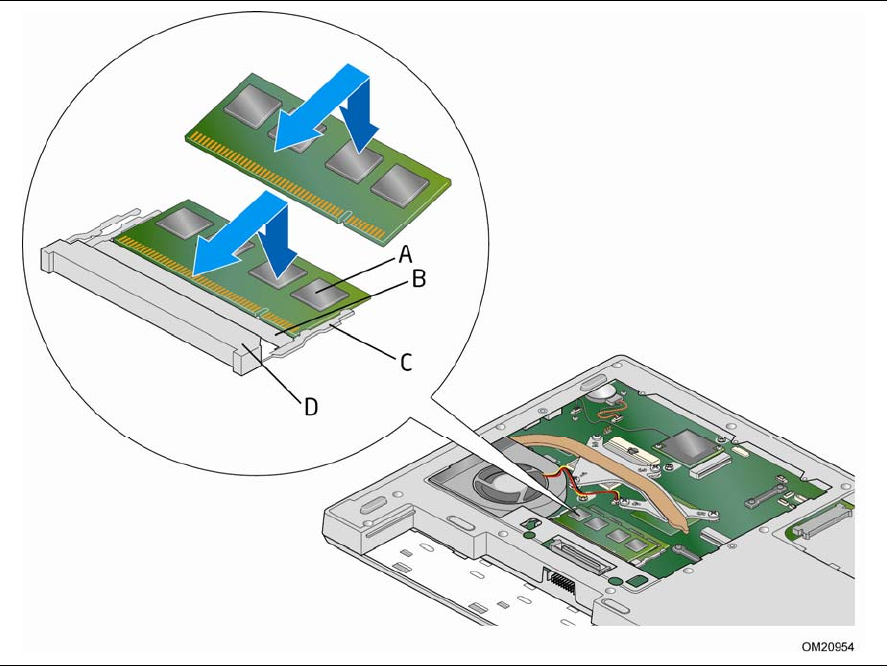
Intel Mobile Board MGM45WU Product Guide
56
Installing System Memory
The Mobile Board includes two SO-DIMM sockets that support up to 4 GB of system
memory. To install system memory on bottom of the Mobile Board, see Figure 25 and
follow these steps:
1. Observe the
precautions in "Before You Begin" on page 35.
2. Locate the
memory sockets (Figure 2, V and U).
3. In
stall the first (or only) DIMM in the bottom (DIMM 1) socket (Figure 25, B). Hold
the DIM
M (Figure 25, A) with the back edge tilted slightly upwards, insert the
DIM
M in the socket and gently push the back edge of the DIMM down until it snaps
into the retention arms (Figure 25, C).
4. If
you are installing a second DIMM, repeat Step 3 using the top (DIMM 2) socket
(Figure 25, D).
Figure 24. Installing DIMMs


















