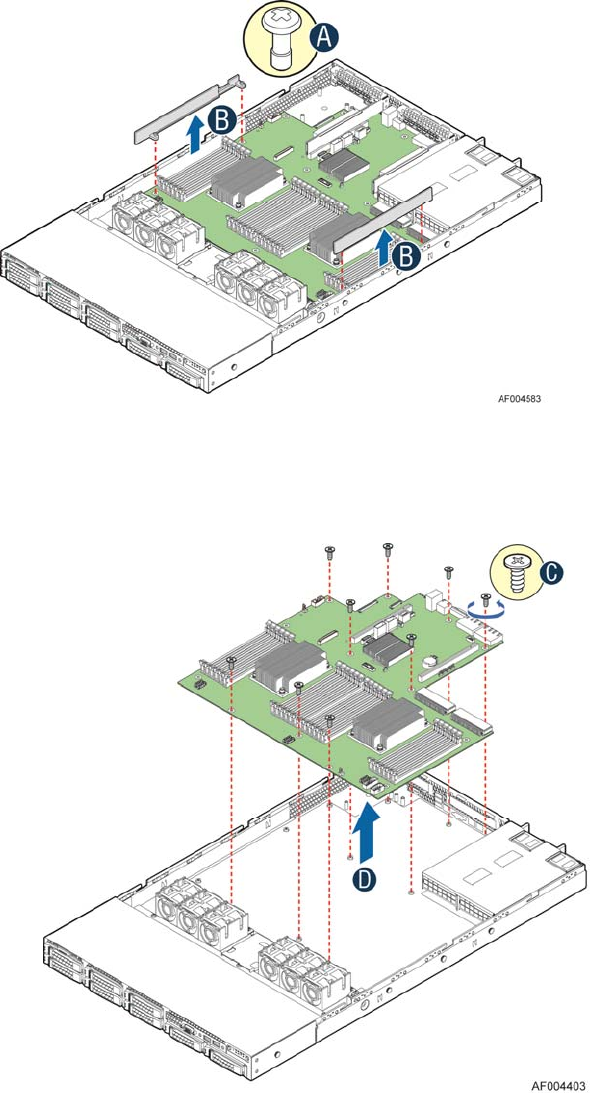
Hardware Installations and Upgrades
38 Intel
®®
Server System R1000GZ/GL Service Guide
Figure 65. Removing the Air Duct Side Wall
4. Remove the nine screws from the server board (see letter “C”).
5. Lift the server board from the server system (see letter “D”).
Figure 66. Removing the Server Board
Installing the Server Board
1. Place the server board into the server system (see letter “A”).


















