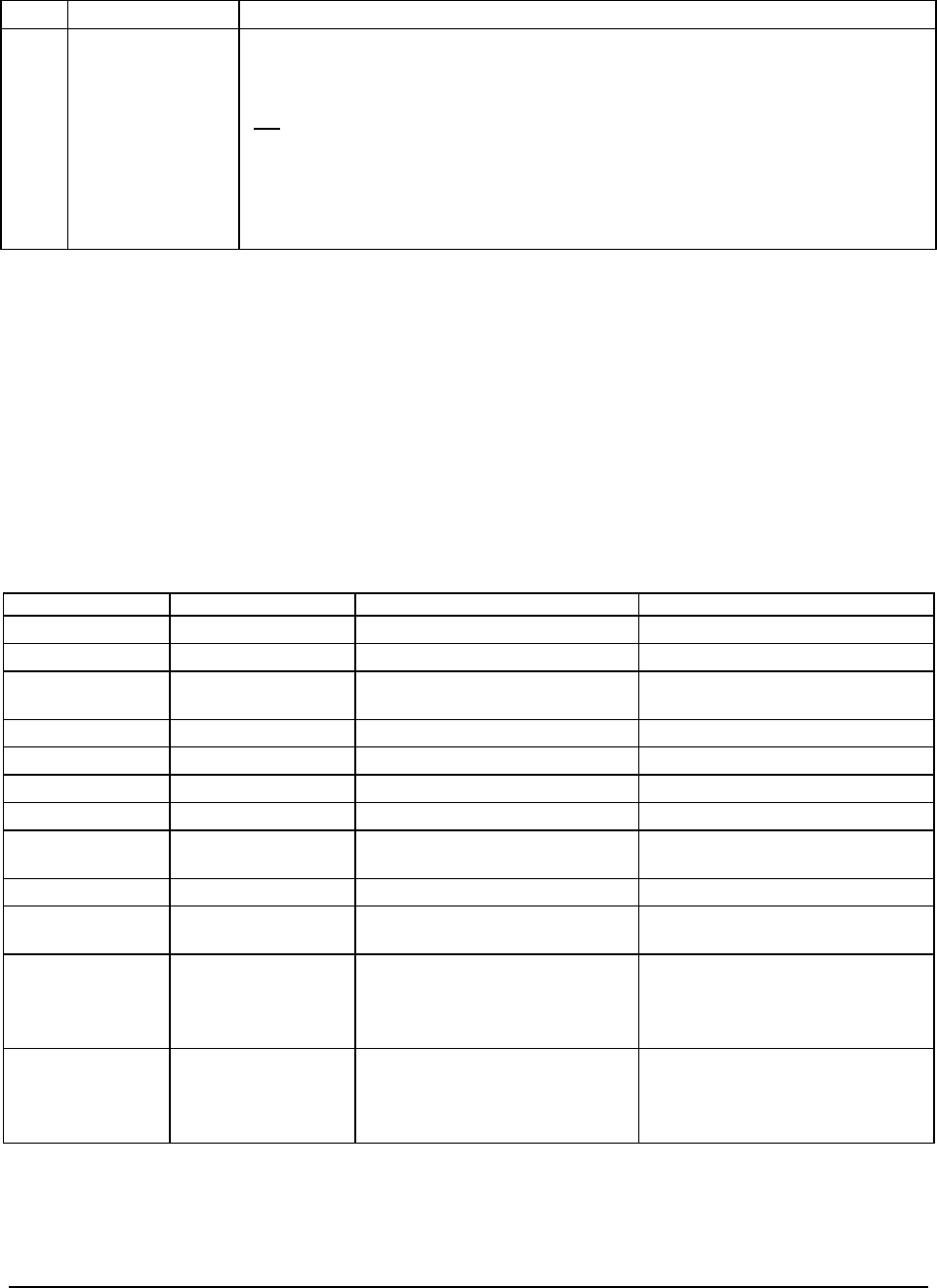
SE7221BK1-E Technical Product Specification
Revision 1.3
36
Key Option Description
F10 Save Changes and
Exit
Pressing F10 causes the following message to appear:
Save configuration changes and exit setup?
[OK] [Cancel]
If “OK” is selected and the Enter key is pressed, all changes are saved and setup is
exited. If “Cancel” is selected and the Enter key is pressed, or the ESC key is pressed,
the user is returned to where they were before F10 was pressed without affecting any
existing values.
9.5 Entering BIOS Setup
The BIOS Setup utility is accessed by pressing the <F2> hotkey during POST.
9.5.1 Main Menu
The first screen displayed when entering the BIOS Setup Utility is the Main Menu selection
screen. This screen displays the major menu selections available: The following tables describe
the available options on the top level and lower level menus. Default values are shown in bold
text.
Table 40. BIOS Setup, Main Menu Options
Feature Options Help Text Description
System Overview N/A N/A
AMIBIOS N/A N/A
Version N/A N/A BIOS ID string (excluding the build
time and date)
Build Date MM/DD/YY N/A BIOS build date
Processor N/A N/A
Type N/A N/A Processor brand ID string
Speed N/A N/A Calculated processor speed
Count N/A N/A Detected number of physical
processors
System Memory N/A N/A
Size N/A N/A Amount of physical memory
detected
System Time HH:MM:SS Use [ENTER], [TAB] or [SHIFT-
TAB] to select a field.
Use [+] or [-] to configure system
time.
Configures the system time on a 24
hour clock. Default is 00:00:00
System Date DAY MM/DD/YYYY Use [ENTER], [TAB] or [SHIFT-
TAB] to select a field.
Use [+] or [-] to configure System
date.
Configures the system date.
Default is [Tue 01/01/2002]. Day of
the week is automatically
calculated.


















