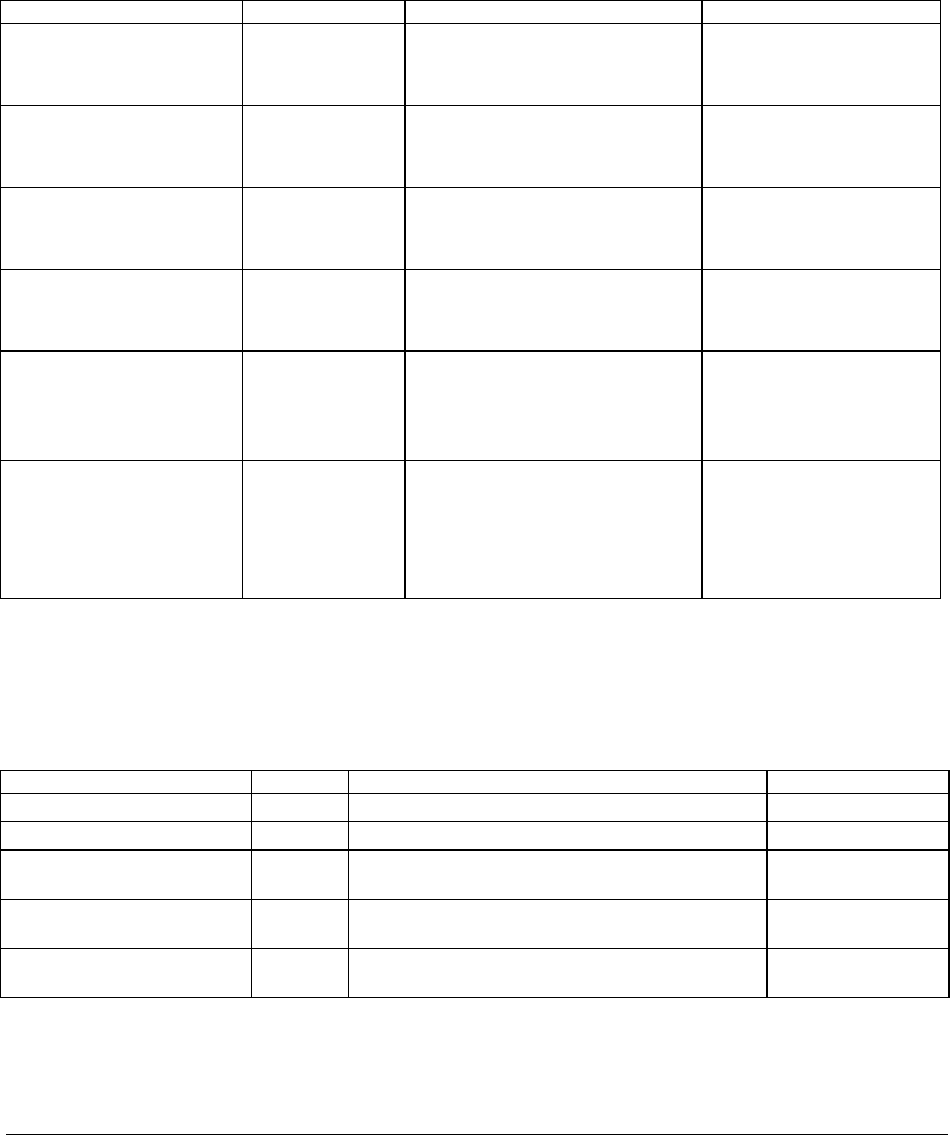
SE7221BK1-E Technical Product Specification
43
9.5.2.7 Memory configuration sub-menu
This sub-menu provides information about the DIMM’s detected by BIOS. The DIMM number is
printed on the baseboard next to each device.
Table 50. BIOS Setup, Memory Configuration Sub-menu Selections
Feature Options Help Text Description
DIMM_1A Installed
Not Installed
Informational display.
DIMM_1B Installed
Not Installed
Informational display.
DIMM_2A Installed
Not Installed
Informational display.
DIMM_2B Installed
Not Installed
Informational display.
Extended Memory Test 1 MB
1 KB
Every Location
Disabled
Settings for extended memory test
Memory Retest Enabled
Disabled
If "Enabled", BIOS will activate and
retest all DIMM’s on the next
system boot.
This option will automactically
reset to "Disabled" on the next
system boot.
9.5.3 Boot menu
Table 51. BIOS Setup, Boot Menu Selections
Feature Options Help Text Description
Boot Settings Configuration N/A Configure settings during system boot. Selects submenu.
Boot Device Priority N/A Specifies the boot device priority sequence. Selects submenu.
Hard Disk Drives N/A Specifies the boot device priority sequence from
available hard drives.
Selects submenu.
Removable Drives N/A Specifies the boot device priority sequence from
available removable drives.
Selects submenu.
ATAPI CDROM Drives N/A Specifies the boot device priority sequence from
available ATAPI CD-ROM drives.
Selects submenu.


















