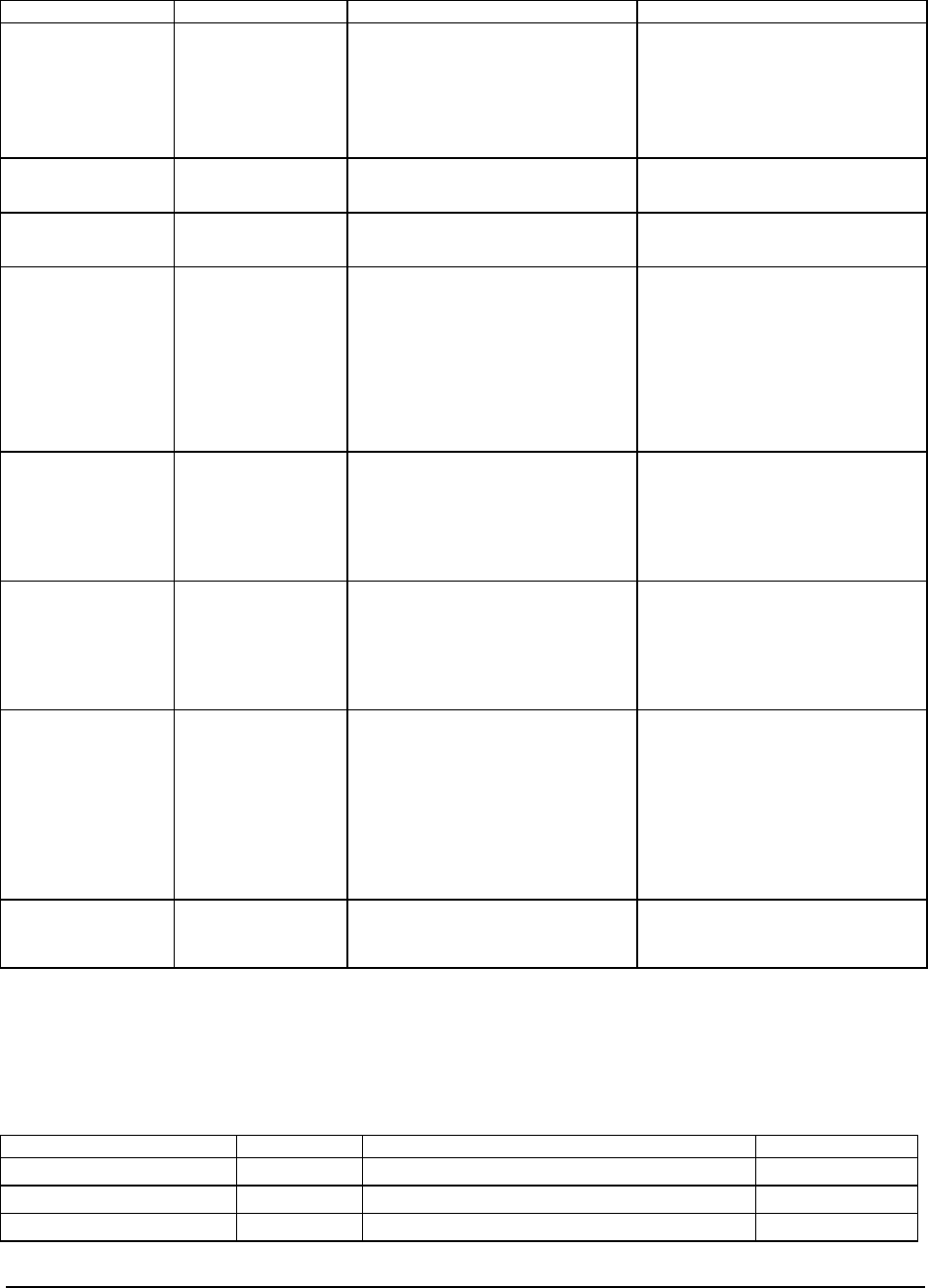
SE7221BK1-E Technical Product Specification
Revision 1.3
48
Feature Options Help Text Description
Clear User
Password
N/A Immediately clears the user
password.
Admin uses this option to clear
User password (Admin password
is used to enter setup is required).
This node is hidden if
Administrator password is not
installed.
Fixed disk boot
sector protection
Disabled
Enabled
Enable/Disable Boot Sector Virus
Protection.
Password On Boot
Disabled
Enabled
If enabled, requires password
entry before boot.
This node is grayed out if a
password is not installed.
Secure Mode Timer
1 minute
2 minutes
5 minutes
10 minutes
20 minutes
60 minutes
120 minutes
Period of key/PS/2 mouse
inactivity specified for Secure
Mode to activate. A password is
required for Secure Mode to
function. Has no effect unless at
least one password is enabled.
This node is grayed out if a
password is not installed.
Secure Mode Hot
Key (Ctrl-Alt- )
[Z]
[L]
Key assigned to invoke the secure
mode feature. Cannot be enabled
unless at least one password is
enabled. Can be disabled by
entering a new key followed by a
backspace or by entering delete.
This node is grayed out if a
password is not installed.
Secure Mode Boot
Disabled
Enabled
When enabled, allows the host
system to complete the boot
process without a password. The
keyboard will remain locked until a
password is entered. A password
is required to boot from diskette.
This node is grayed out if a
password is not installed.
Front Panel Switch
Inhibit
Disabled
Enabled
Disables the Power Switch and the
Reset Switch when Secure mode
is activated. A password is
required to unlock the system. This
cannot be enabled unless at least
one password is enabled. This
option is only present if the system
includes an embedded video
controller.
This node is grayed out if a
password is not installed.
NMI Control
Disabled
Enabled
Enable / disable NMI control
through mBMC for the front panel
NMI button.
Password is not required for this
option.
9.5.6 Server menu
Table 62. BIOS Setup, Server Menu Selections
Feature Options Help Text Description
System management N/A N/A Selects submenu.
Serial Console Features N/A N/A Selects submenu.
Event Log configuration N/A Configures event logging. Selects submenu.


















