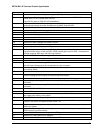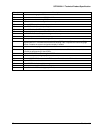SE7221BK1-E Technical Product Specification
55
4) After reading the file it increments the file extension and then searches for
AMIBOOT.001 in the same floppy.
5) If doesn't find the file in the floppy it will beep for once (1sec) and search again.
6) If it finds the first file and if it needs more files it will increment the file extension and
searches again for AMIBOOT.002 this time it beeps 2 times (each beep 1sec long and
with 0.5sec gap)
7) This continues until the total file size read is equal to the ROM image size.
Summary of Beep codes
Beep Code List:
This uses the standard beep codes used by AMI Core8 for Recovery with some additional
codes. They are… (each beep is 1sec long with 0.5sec gap)
1) 1 long beep Insert for AMIBOOT.001 File
2) 2 long beeps Insert for AMIBOOT.002 File
3) 3 long beeps Insert for AMIBOOT.003 File
Limitations:
1) Maximum Files supported 1000 files (AMIBOOT.000 to AMIBOOT.999)
• Manually Recovering the BIOS
A BIOS recovery can also be manually initiated. This option would be used only when the
BIOS is corrupt, but the ROM checksum error does not occur during POST. To manually
initiate a BIOS recovery, use the following steps:
1) Power down and unplug the system from the AC power source.
2) Move the recovery jumper at J1F2 from the storage position at pins 9 and 10 to
cover pins 10 and 11. See the figure below.
3) Insert the Crisis Recovery Diskette into the A: diskette drive.
4) Plug the system into the AC power source and power it on.
5) A blue screen will be displayed and the recovery process will automatically run. The
system will continue to beep throughout the recovery process. The recovery process
is complete when the beeping stops.
6) Remove the diskette.
7) Power down and unplug the system from the AC power source.
8) Move the BIOS recovery jumper at J1F2 back to the original position, covering
storage pins 9 and 10.