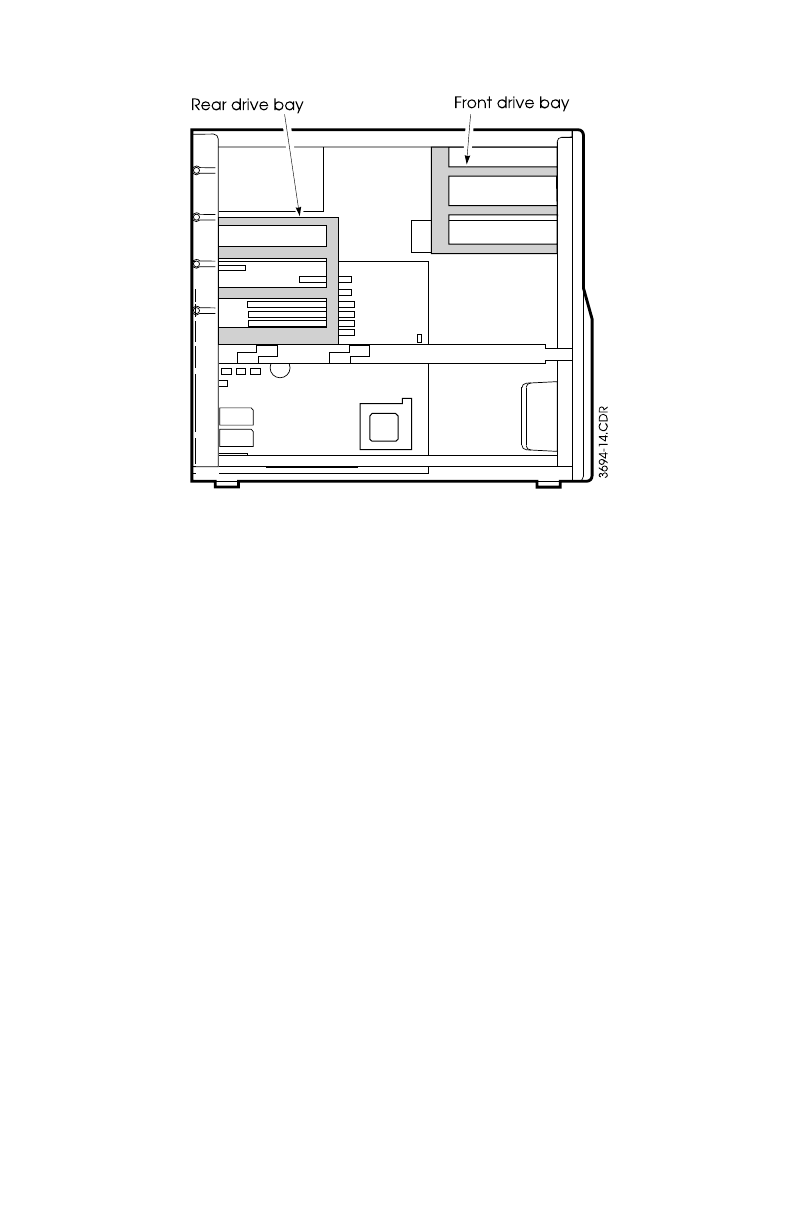
26 Advantage! 9000 Series User’s Manual
Figure 13. Drive Bay Locations
You can install these drives in a front drive bay or a rear drive
bay:
•
A 3.5-inch floppy drive comes attached to the underside
of the front drive bay. The CD-ROM is mounted in the
bottom slot of the bay, and the Zip drive is located in the
middle slot directly above the CD-ROM drive. The bay
can hold an additional drive in the upper slot, positioned
so that it is accessible from outside the computer. Install
a floppy or a tape-backup drive there.
•
The rear drive bay contains an IDE hard drive and space
for two additional drives, positioned so that they are
inaccessible from outside the computer. Install only hard
drives there.
The system board has three connectors to support the additional
drives you may install:
•
A built-in floppy controller that supports up to two
floppy drives, one of which comes installed on your
system.
•
Two IDE connectors, each of which supports up to two
IDE devices. The Primary connector supports your hard
3694manl.bk : 3694manl.fm Page 26 Tuesday, December 24, 1996 9:15 AM


















