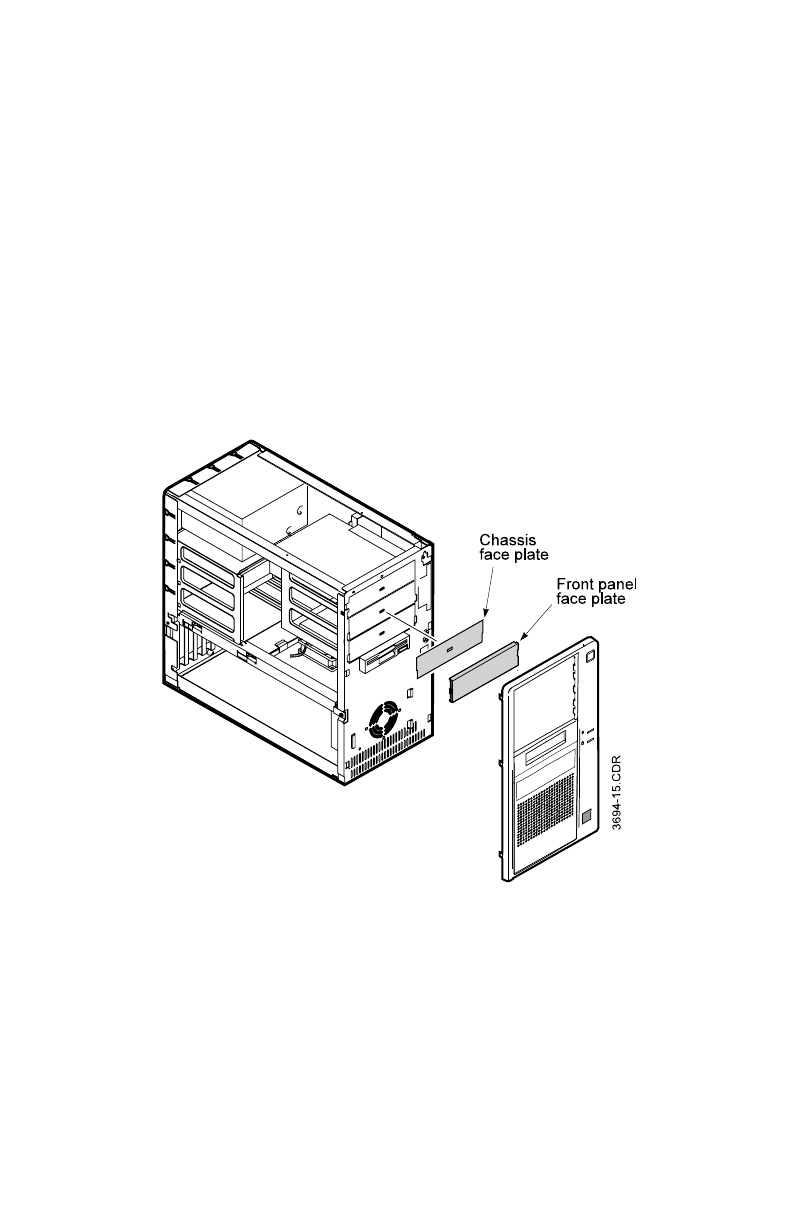
28 Advantage! 9000 Series User’s Manual
2.
If you are installing a drive that requires an add-in
controller, install the controller board (see “Installing
Add-in Boards” on page 21).
3.
Remove a face plate from the front panel and the
corresponding face plate from the chassis (Figure 14):
a.
From the front of the front panel, press on the
sides of the face plate until it comes out of the
panel.
b.
Select the face plate on the chassis that
corresponds to the face plate you removed from
the front panel. Insert a screwdriver into the slot in
the center of the face plate, and twist it until the
face plate pops off the chassis.
Figure 14. Accessing the Front Drive Bay
4.
Attach one guide rail to each side of the drive:
a.
A metal grounding clip should be attached to each
guide rail on the side that faces the drive. If the
grounding clip has not been attached, slide the
grounding clip over the round mounting hole. The
Zip drive not shown in this illustration.
3694manl.bk : 3694manl.fm Page 28 Tuesday, December 24, 1996 9:15 AM


















