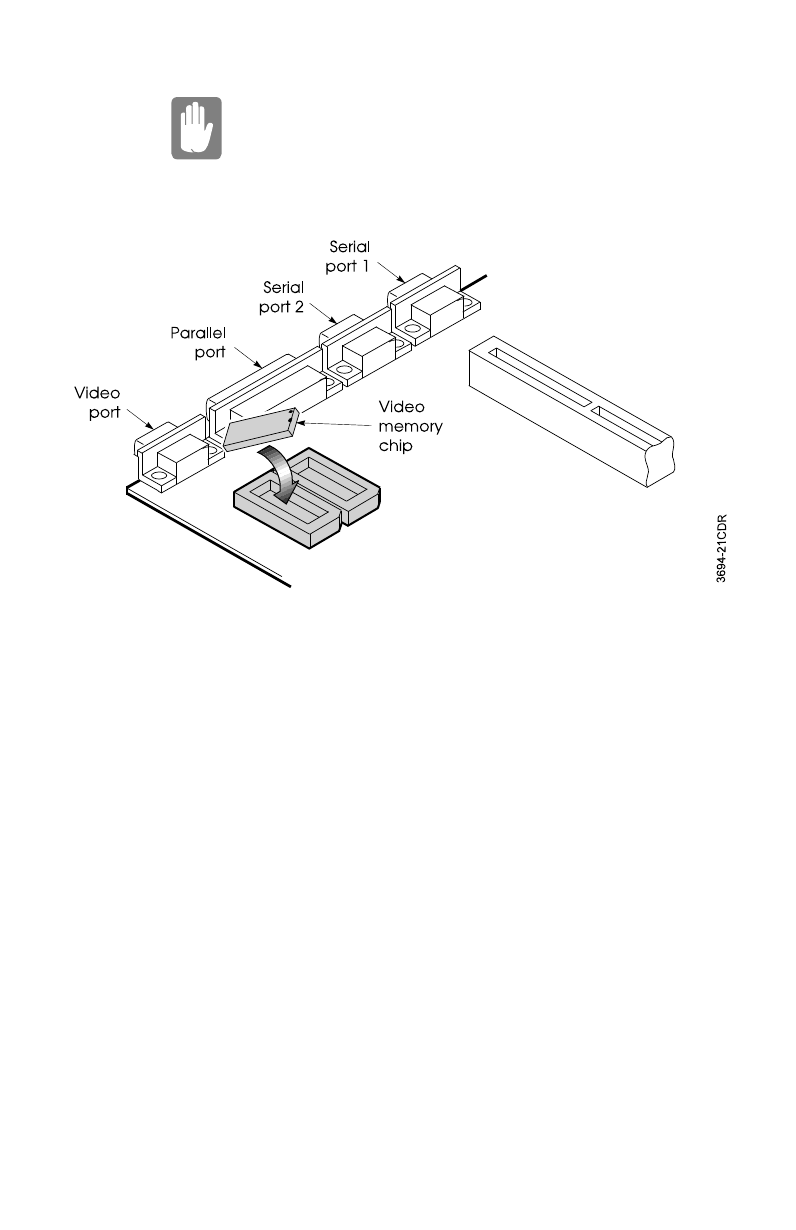
40 Advantage! 9000 Series User’s Manual
Each device has a small round depression, or a notch in
the end that corresponds to the beveled corner of the
socket. Make sure the chips are correctly oriented to
their sockets before inserting them, or damage to the
chips, the computer, or both may result.
Figure 21. Adding Video Memory
6.
Press each device until it is completely inserted in the
socket.
7.
If you removed add-in boards, replace them.
8.
Set the system upright and replace the system cover (see
“Replacing the System Cover” on page 21). Reconnect
peripheral devices and plug in the power cord. Turn on
the system.
The system automsteatically detects and uses the additional
video memory.
3694manl.bk : 3694manl.fm Page 40 Tuesday, December 24, 1996 9:15 AM


















