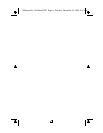Contents
Introduction
......................................................................................... 1
About Your Computer .......................................................................... 1
Unpacking Your Computer .................................................................. 2
Using Your Computer Safely ............................................................... 3
Setting Up Your Computer
............................................................ 5
Connecting a Monitor .......................................................................... 5
Connecting the Keyboard, Mouse, and Peripheral Devices ................ 6
Connecting the Power Cord ................................................................ 8
Turning the Computer On .................................................................... 8
Using Your Computer’s Power Management Features ..................... 10
Some Considerations on Using Power Management ................. 10
Disabling Power Management .................................................... 11
For the First-Time User
................................................................. 12
Using the Keyboard ........................................................................... 12
Using the Mouse ............................................................................... 13
Using Disks ....................................................................................... 13
Using Floppy Disks ..................................................................... 13
Using Hard Disks ........................................................................ 15
Using Zip Disks ........................................................................... 16
Using Compact Discs .................................................................. 16
Restarting the Computer ............................................................. 16
Upgrading Your Computer
.......................................................... 18
Removing the System Cover ............................................................. 19
Removing the Front Panel ................................................................. 20
Replacing the System Cover ............................................................. 21
Installing Add-in Boards .................................................................... 21
Removing the Bottom Panel .............................................................. 21
Board Installation ........................................................................ 22
3694manl.bk : 3694manl.TOC Page i Tuesday, December 24, 1996 9:15 AM