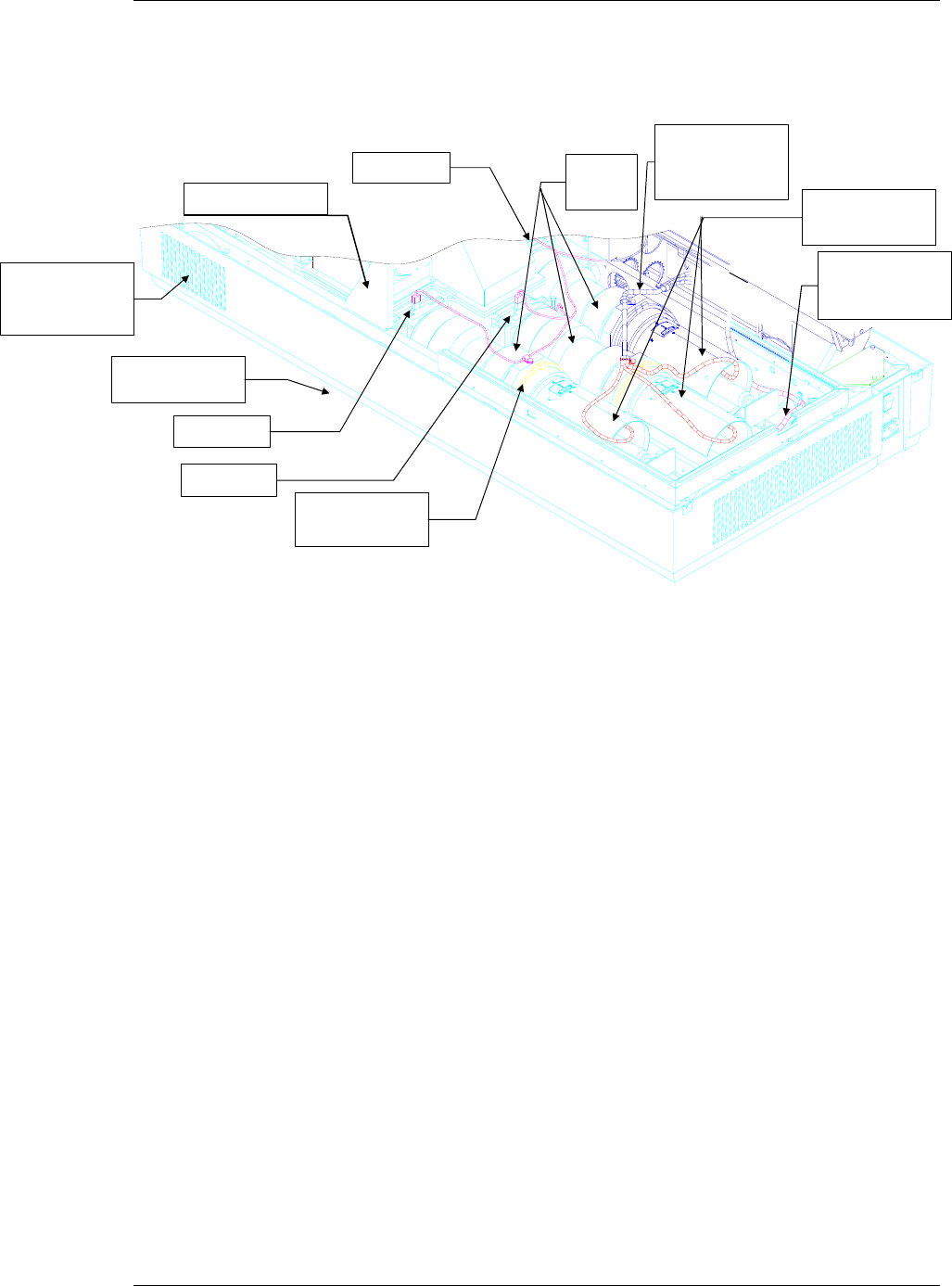
Chapter 4---Maintenance (Removal/Replacement)
Three CRT/Yoke Assemblies are located in the CRT Assembly area
below the card cage. To remove a CRT/Yoke Assembly (refer to
Figure 4-11):
Red ILA
Green ILA
Metal-Framed
Air Filter
behind grille.
CRT/Yoke
Assemblies
Air Filter on
bottom.
Cable Harness
to Scan
Reversal PCB
Relay
Lenses
Rollbar Bracket
CRT Lens
Stopper Ring
Blue ILA
Video Amplifier
PCB below
CRTs
Figure 4-11. View of CRTs, Relay lenses and ILA
®
Assemblies.
1. Remove front and rear covers (Section 4.2).
2. Tilt the Electronic Module up and lock it in place (Section
3-3).
3. Remove the two pozidrive screws from the top of the High
Voltage Power Supply (HVPS) cover (Figure 4-5) and
loosen the one screw at the bottom of the cover (do not
remove the bottom screw-it is difficult to replace-the
HVPS will slide up and over it).
4. Remove the CRT anode cable (for the CRT that is to be
replaced) from the HVPS.
5. Disconnect the Yoke plug and cable harness from the
Scan Reversal PCB for the appropriate CRT (see Figure
3-7).
6. Remove the wires from the cable clamp for the CRT/Yoke
Assembly that is being removed.
7. Loosen the CRT Holder Ring (knurled knob in Figure 3-5).
NOTE: The CRT Holder Ring should be only hand-tight. If
it cannot be removed by hand only, a flathead screwdriver
can be used in the slots on the CRT Holder Ring to help
loosen it. Do not use a tool of any kind to tighten this ring-
it should be hand tight only.
Model 200 Service Manual 4-17


















