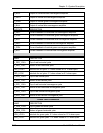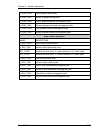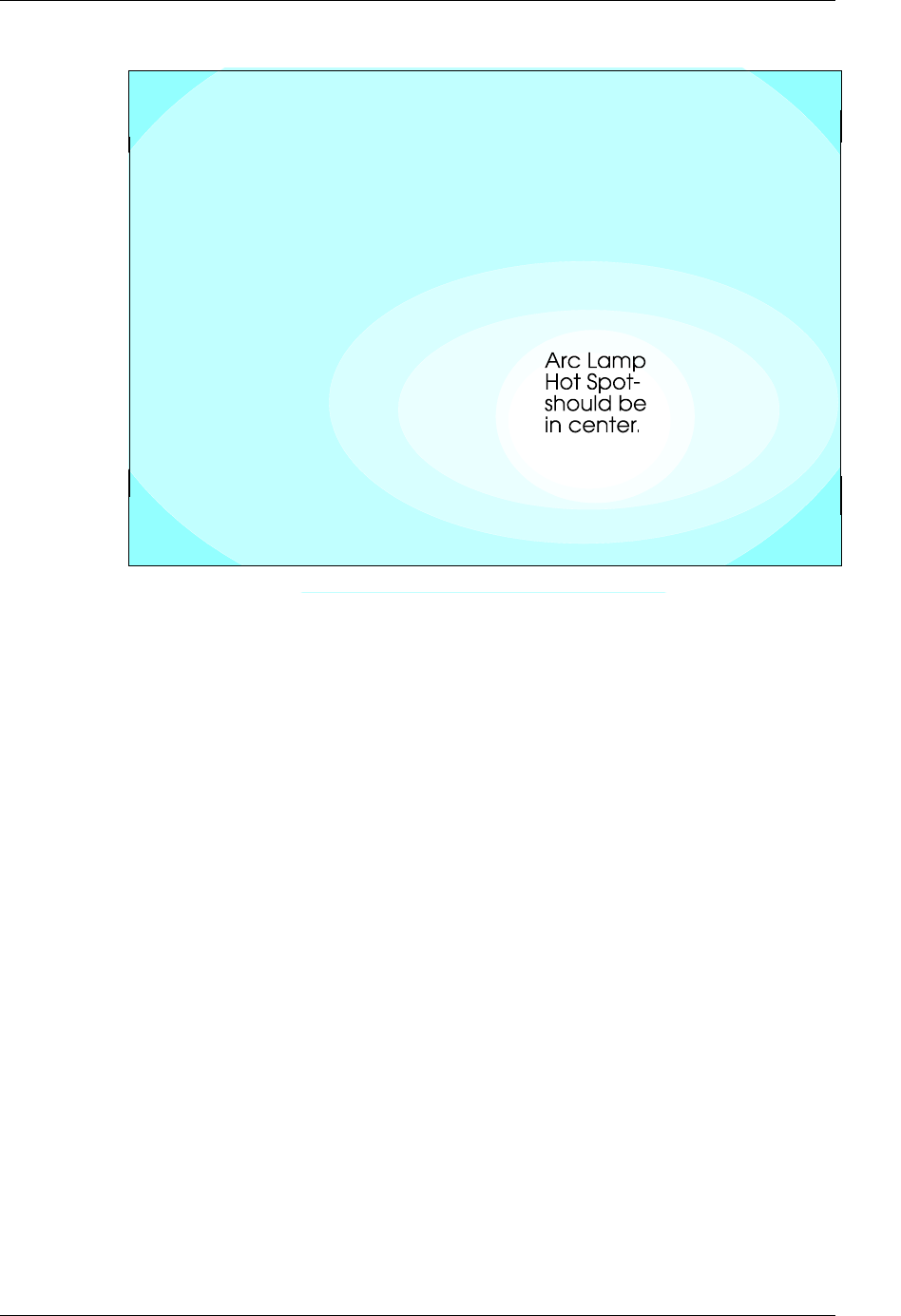
Chapter 3---Service Adjustments
Figure 3-2. Arc Lamp “Hot Spot” (whitest area) is off-center vertically
and horizontally. Adjust to center the “hot spot”.
9. Insert a flathead screwdriver into one of the horizontal
alignment slots shown in Figure 3-1 and pry back and forth to
slide the plate. Center the “hot spot” horizontally.
10. Tighten the 4 horizontal alignment screws.
11. Loosen the 2 vertical alignment screws indicated by the letter V
inside the screw heads in Figure 3-1.
12. Use a flathead screwdriver in the vertical alignment slots,
shown in Figure 3-1, to pry the vertical plate up or down so that
the “hot spot” is centered vertically.
13. Tighten the 2 vertical alignment screws.
14. Adjust the focus screw for overall brightness from the center to
the edges with a minimum of rolloff. NOTE: Rolloff is the
gradual difference in brightness from the center of the screen
to the edges. Ensure the bright area extends to the edges of
the screen but not over the edges. If possible, use a light
meter to perform this step. If using a light meter, try to achieve
a rolloff of no more than 4:1 to the screen corners. The darker
areas in each of the corners should be balanced evenly.
15. When the Arc Lamp is focused over the entire screen area and
balanced vertically and horizontally, reset the Green ILA® bias
to original value.
Model 200 Service Manual 3-3