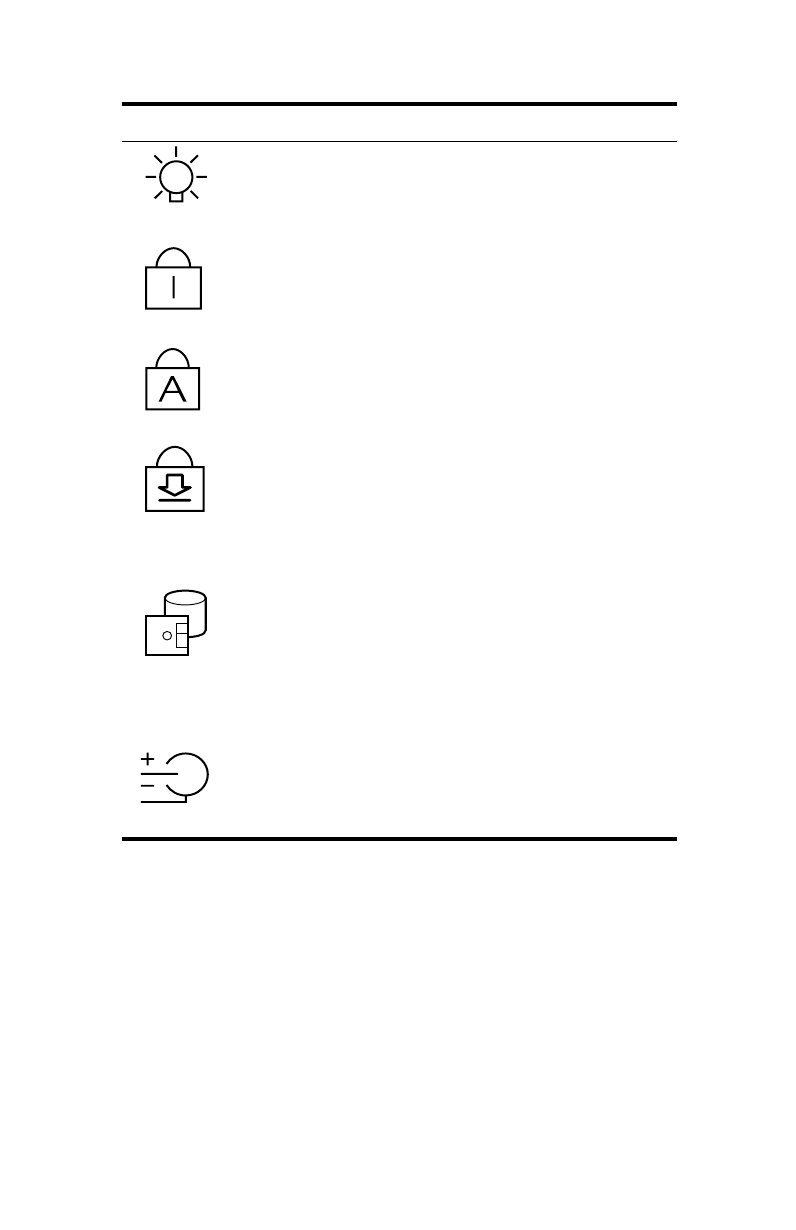
22 Ascentia M Series User’s Manual
Table 2. System Status Lights
Icon Function of Light
Power light:
Light is on when the computer’s power is
on. The light blinks once every second when the
battery is low. The light blinks once every three
seconds when the system is in rest mode.
Num Lock light:
Light is on when the embedded
numeric keypad is activated. See “Using the Numeric
Keypad” on page 16 for a description of the keypad.
Caps Lock light:
Light is on when the caps lock
function is activated. When the function is activated, all
alphabetic characters you type will be in upper case.
Scroll Lock light:
Light is on when the scroll lock
function is activated. The scroll lock function affects
cursor movement and text scrolling in some
applications. This is a software specific key. Refer to
the appropriate software manuals for a description of
the <Scroll> key.
Drive light:
Light is on when the hard drive or floppy
drive is being accessed. Do not turn your computer off
when this light is on. When the light is amber, the
floppy drive is being accessed. When the light is green,
the hard drive is being accessed. For a CD-ROM drive,
check the light on the drive itself to see if the drive is
being accessed.
Battery charge light:
Light gives information about the
battery charge when the AC adapter is connected.
When the battery is charging, the light is amber. When
the battery is fully charged, the light turns green.
3754-1.bk : 3754-2.fm Page 22 Wednesday, July 30, 1997 2:33 PM


















