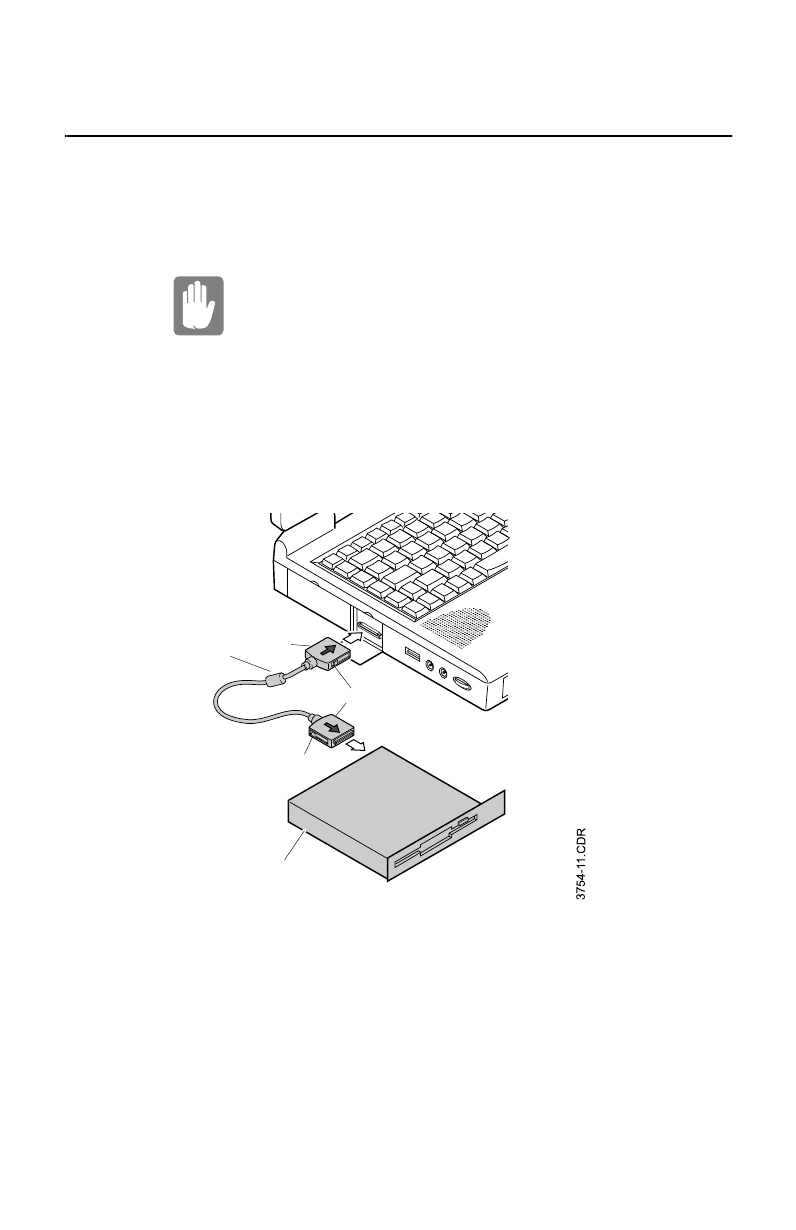
Connecting Peripheral Devices 25
Connecting the Floppy Drive to the Floppy
Connector
Some Ascentia M computers ship from the factory with both a
floppy drive and a CD-ROM drive included. These systems also
ship with a floppy cable.
Turn off your computer before you install or
remove devices from the SmartBay or connect
or disconnect the floppy cable and drive.
To use the floppy drive and the CD-ROM drive at the same time,
install the CD-ROM drive in the SmartBay. Then attach the
floppy drive to the external floppy connector. Attach one end of
the floppy cable to the floppy drive and the other to the external
floppy port on the computer (Figure 11).
Figure 11. Attaching the Floppy Drive to the Floppy Connector
Tabs
Tab
Floppy drive
Cable bead
Tab
3754-1.bk : 3754-2.fm Page 25 Wednesday, July 30, 1997 2:33 PM


















