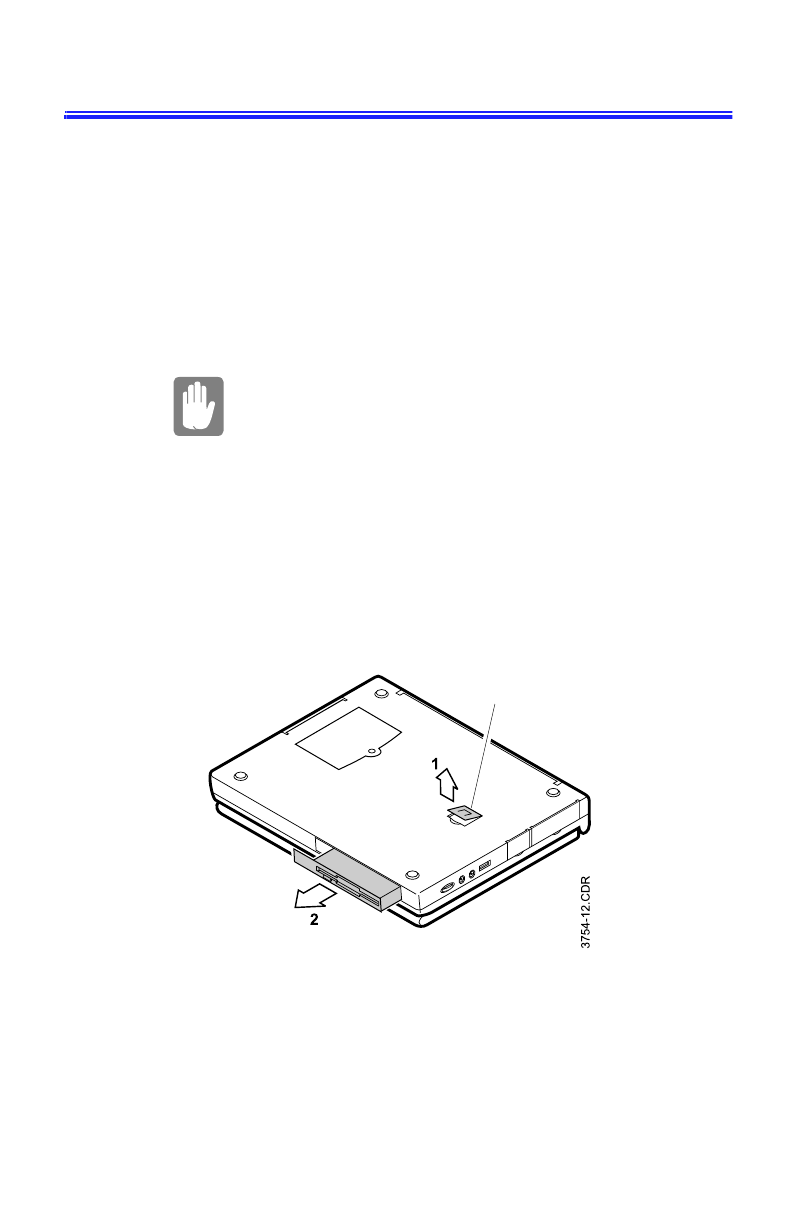
Using the SmartBay 27
Using the SmartBay
Your computer includes the SmartBay™, a peripheral bay that
can hold one of the following devices:
•
Floppy drive: shipped installed in your computer.
•
CD-ROM drive: shipped with some Ascentia M
computers.
•
Optional secondary hard drive: available as an option for
your computer.
Make sure that the computer’s power is off
before you remove or install a device in the
SmartBay.
To remove a device from the SmartBay:
1. Turn the computer’s power off.
2. Close the LCD panel, and turn the computer over so that
the bottom of the unit faces up.
3. Pull up on the SmartBay latch (Figure 12). The device in
the SmartBay pops partially out of the bay.
Figure 12. Removing a Device from the SmartBay
4. Pull the device out of the bay.
Bottom of
computer
SmartBay latch
3754-1.bk : 3754-2.fm Page 27 Wednesday, July 30, 1997 2:33 PM


















