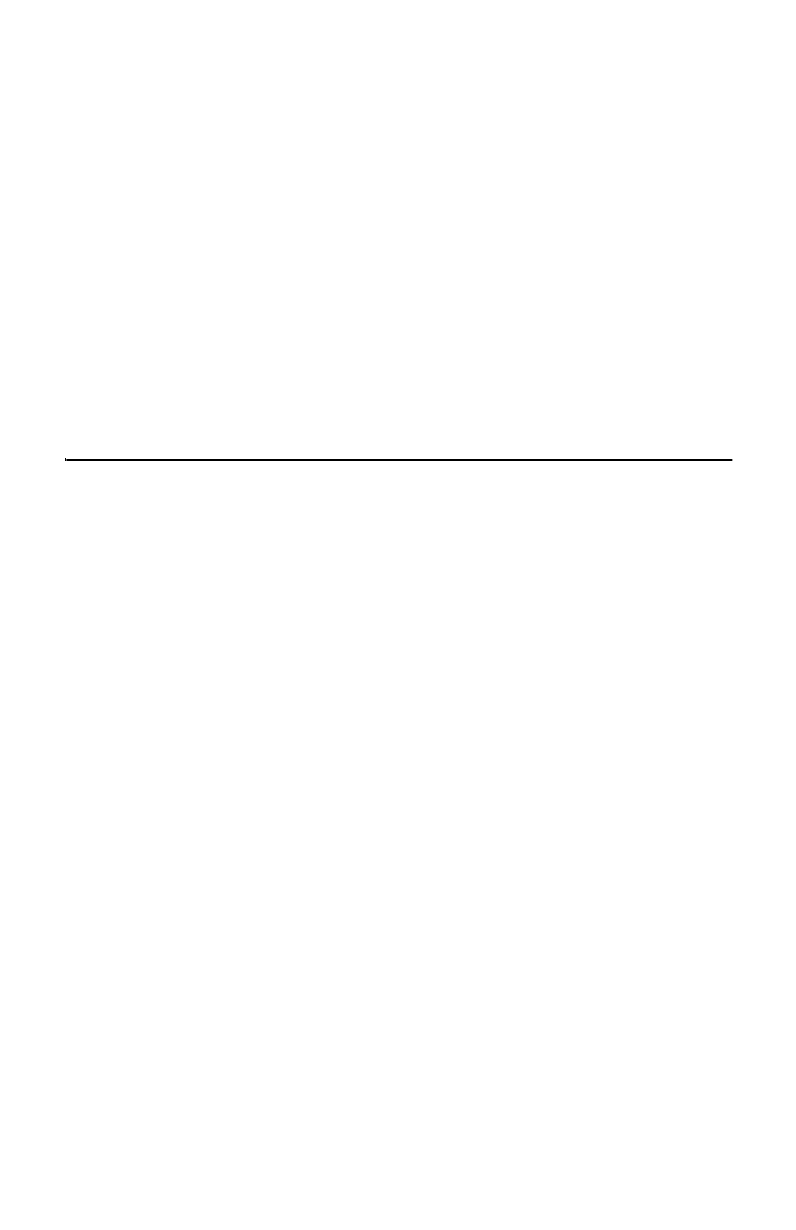
Using System Setup 55
Resume On Time: Enables the computer to resume operation
from rest mode at a scheduled time. The computer will resume
only if the Rest Mode field is set to Power On Suspend, not Save To
Disk. If you set this field to On, you must set the Resume Time
field as well. The default setting is Off.
Resume Time: Specifies the time for your computer to
automatically resume from rest mode. Enter two-digit numbers
to indicate the hour, minutes, and seconds in the format
hh:mm:ss. Use a 24-hour clock. Use the tab key to move between
the hour, minute, and second cells. Use the hyphen key <-> or
<Space> bar to decrease or increase the numbers.
You must set this option if you enable Resume On Time.
Boot Menu
The Boot menu enables you to select the order in which the
computer attempts to boot from different devices. The field has
three options: Diskette Drive, Hard Drive, and CD-ROM Drive.
To choose a device as the first, second, or third boot device:
1. Highlight the option with the <Up Arrow> or <Down
Arrow> key.
2. Press the <Space> bar or <-> (hyphen key) until the
option moves up or down in the list of options and the
number 1, 2, or 3 appears beside the option.
The default setting is 1. Diskette Drive, 2. Hard Drive, 3. CD-ROM
Drive.
3754-1.bk : 3754-3.fm Page 55 Wednesday, July 30, 1997 2:33 PM


















