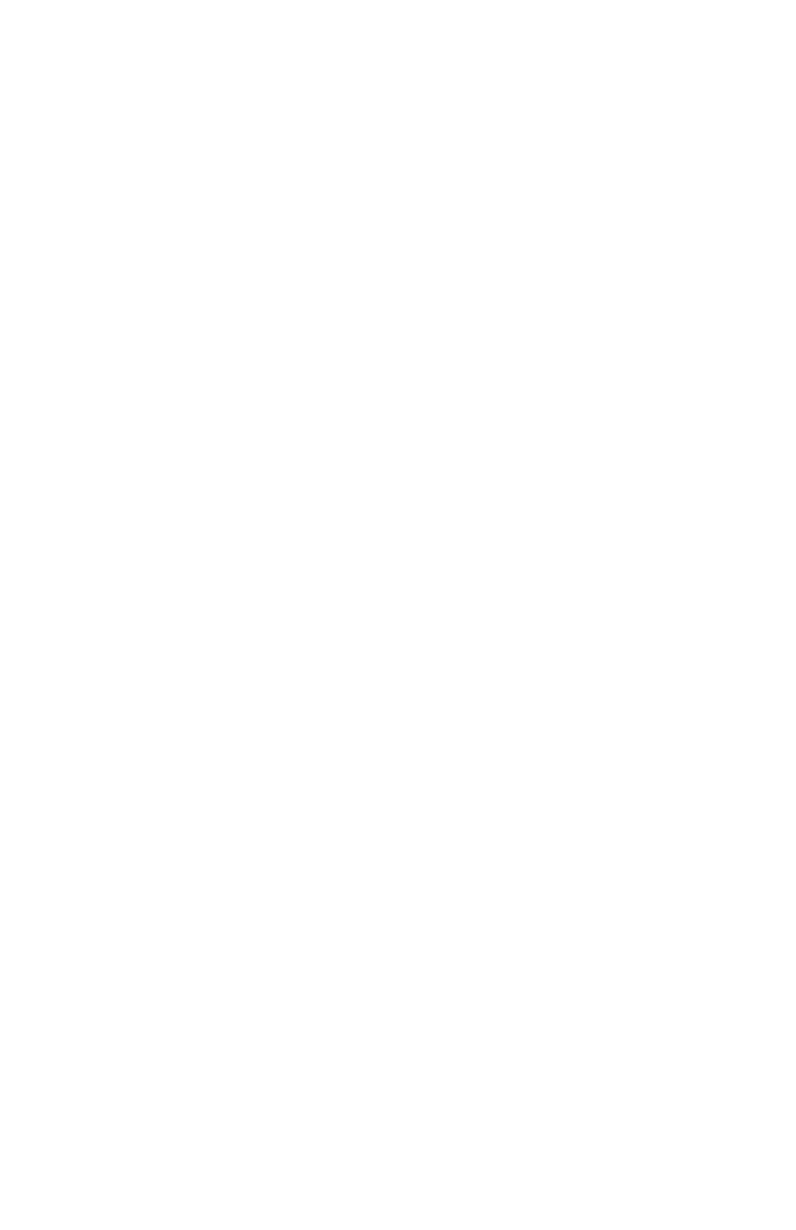
Contents iii
Using System Security
.................................................................. 57
Creating a Password ......................................................................... 57
Deleting a Password ......................................................................... 58
Requiring a Password When the Computer Starts ............................ 58
Locking the Hard Drive Boot Sector .................................................. 59
Locking the Keyboard ........................................................................ 59
Using Power Management Options
......................................... 60
Non-Turbo Mode ............................................................................... 60
Standby Mode ................................................................................... 61
Rest Mode ......................................................................................... 61
Rest Mode Precautions ..................................................................... 62
Creating a Save to Disk Partition
.............................................. 64
Changing the Video Configuration
........................................... 67
Resolution and Color Depth .............................................................. 67
Configuring Display Features ............................................................ 68
Selecting a Monitor Type ............................................................ 68
Changing Color Depth and Resolution ....................................... 69
Working with PC Cards
................................................................. 70
Maintaining PC Cards ....................................................................... 70
Using PC Cards ................................................................................. 71
Watching Video
................................................................................ 73
Updating the System BIOS
.......................................................... 76
Performing the BIOS Update ............................................................. 76
Troubleshooting the BIOS Update .................................................... 77
About Drivers and System Resources
................................... 78
Drivers ............................................................................................... 78
IRQs .................................................................................................. 78
3754-1.bk : 3754-1.toc Page iii Wednesday, July 30, 1997 2:33 PM


















