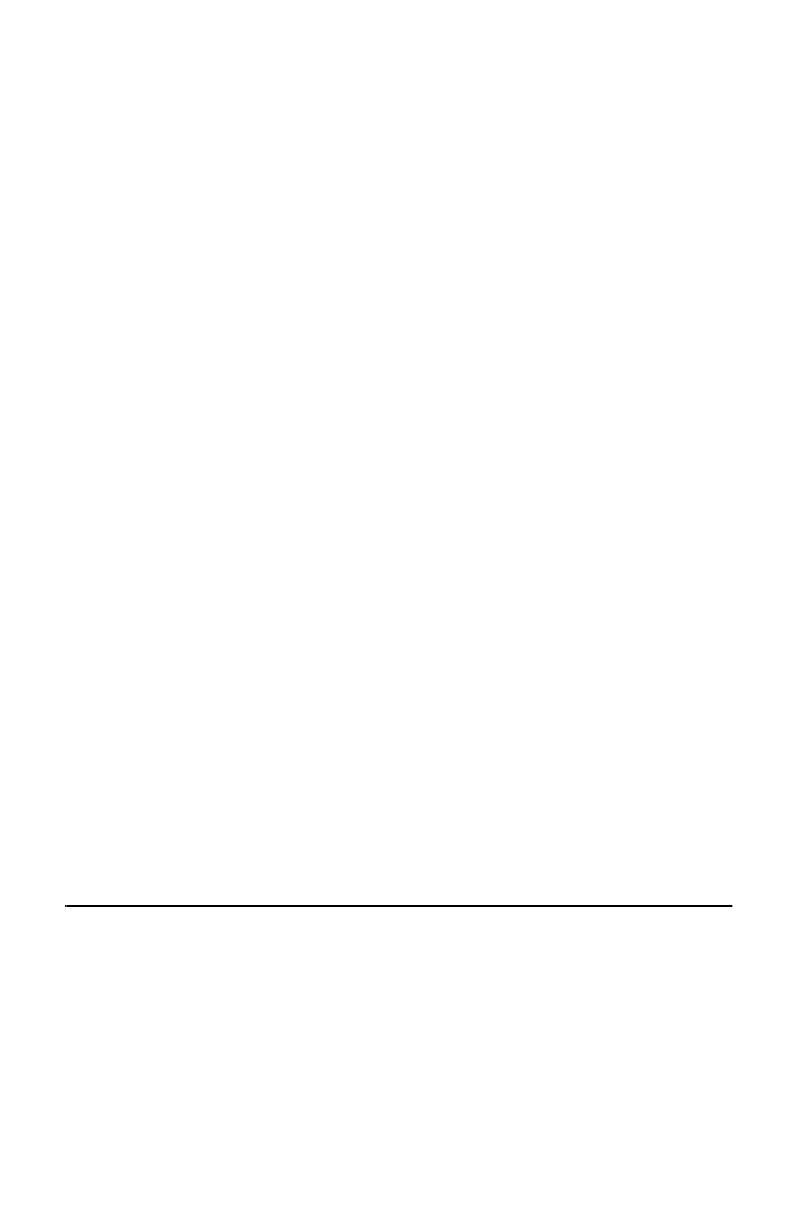
Using System Setup 53
System backup reminder: Enables the computer to prompt you
to backup your files. The prompt appears each time you start
your computer or reboot until you respond with Y (yes). The
options for this field are
•
Daily: Every day when you start your computer for the
first time, the prompt appears.
•
Weekly: When you start your computer for the first time
each week (after Sunday), the prompt appears.
•
Monthly: When you start your computer for the first time
each month, the system backup prompt appears.
•
Disabled: The prompt never appears. This is the default
setting.
For a Daily, Weekly, or Monthly prompt to be accurate, System
Date in the Main menu must be set to the current date.
Virus check reminder: Enables the computer to prompt you to
scan the computer for viruses. The prompt appears each time
you start your computer or reboot until you respond with Y
(yes). The options for this field are
•
Daily: Every day when you start your computer for the
first time, the prompt appears.
•
Weekly: When you start your computer for the first time
each week (after Sunday), the prompt appears.
•
Monthly: When you start your computer for the first time
each month, the prompt appears.
•
Disabled: The prompt never appears. This is the default
setting.
For a Daily, Weekly, or Monthly prompt to be accurate, System
Date in the Main menu must be set to the current date.
Power Savings Menu
The Power Savings menu of System Setup allows you to enable
and adjust your computer’s sophisticated power-saving
features. Enabling these features extends the life of the battery.
Battery Power Saving Mode: Enables and disables turbo mode.
The options are Turbo (default) and Non-Turbo. If you set this
3754-1.bk : 3754-3.fm Page 53 Wednesday, July 30, 1997 2:33 PM


















