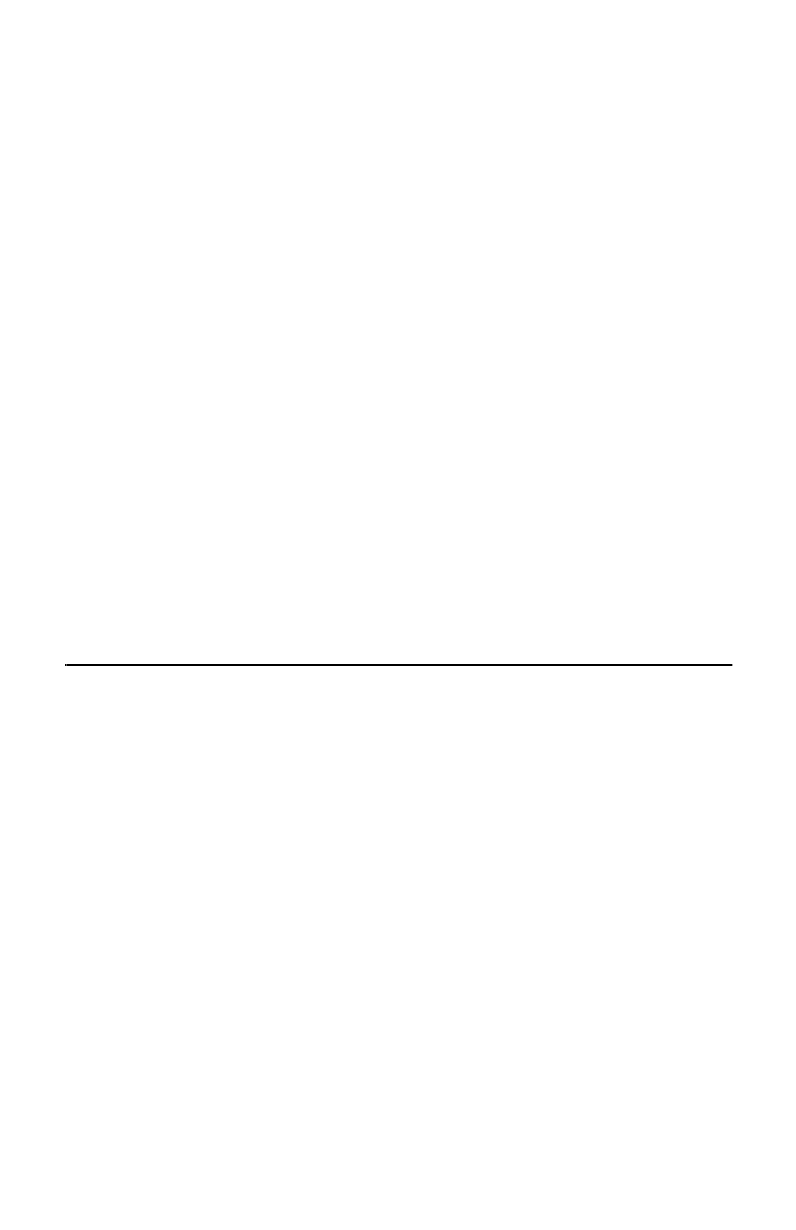
Updating the System BIOS 77
To perform the BIOS update:
1. Attach the AC adapter to your computer, plug the
adapter into an electrical outlet, and turn on the
computer.
2. Copy the BIOS disk image from the BBS or the AST Web
site onto your computer’s hard drive.
3. Insert a formatted floppy disk in the floppy drive.
4. Click the Start button on the Windows taskbar and click
Run.
5. Type the path to the extract utility. The utility is in the
BIOS update files you copied to the hard drive.
6. Click the OK button.
7. Follow the instructions on the screen to make your BIOS
update disk.
8. Leave the disk in the computer and restart the computer.
9. Follow the instructions on the screen to complete the
BIOS update.
Troubleshooting the BIOS Update
If the flash BIOS update was not successful, make sure that
•
You have the right update BIOS for your machine.
•
You have completely inserted the disk into the floppy
drive.
•
The BIOS update disk has not been damaged or
corrupted.
•
The battery is good and fully charged. If you received a
battery warning, fully recharge or replace the battery.
Then try the BIOS update again. If the problem continues,
contact your authorized AST reseller.
3754-1.bk : 3754-3.fm Page 77 Wednesday, July 30, 1997 2:33 PM


















