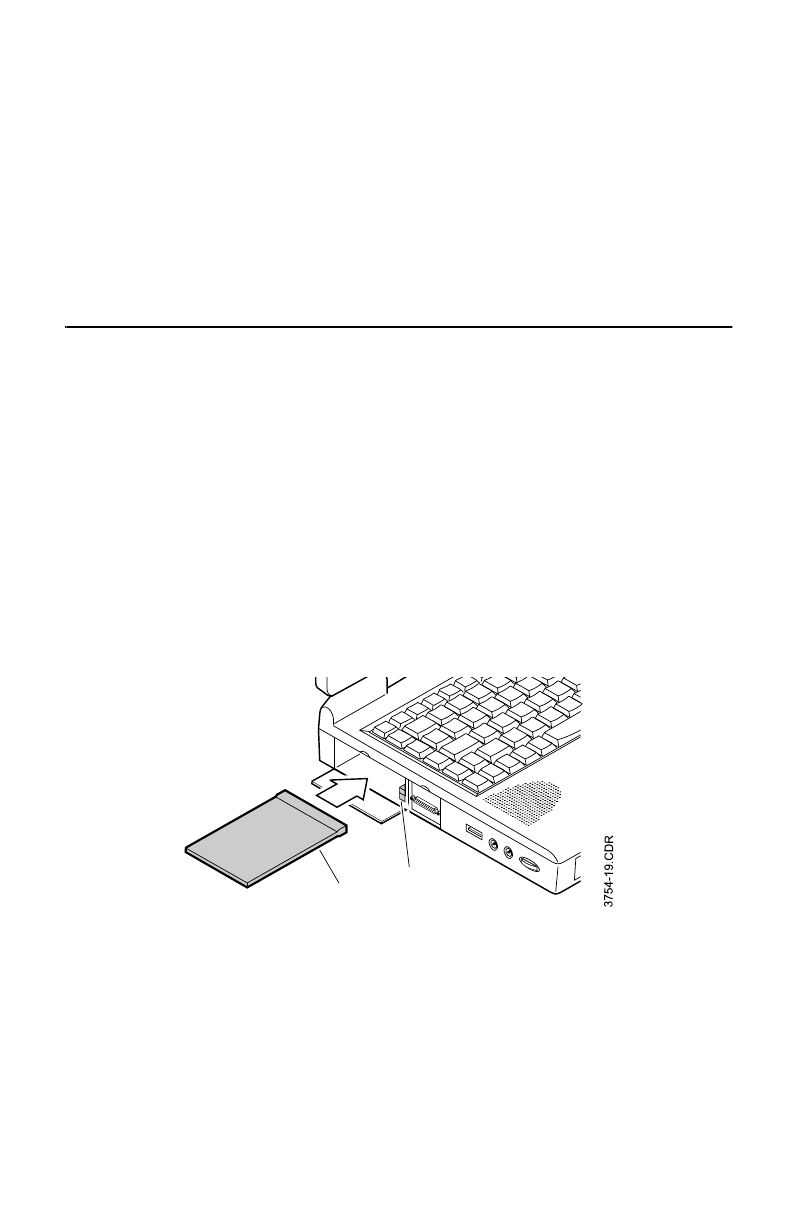
Working with PC Cards 71
•
Keep dust, magnets, and static electricity away from PC
Cards.
•
When a card is not in use, carry it in its protective
carrying case.
•
Some PC Cards include cables that extend from the back
of the cards. Be careful not to bend or put excessive strain
on these cables.
Using PC Cards
You can install PC Cards while the computer is on.
To insert a PC Card into a slot:
1. Open the slot door.
2. Align the card with a slot and insert the card into the slot
until it locks in place (Figure 19).
The eject button for the card slot flips outward when you install
a card. If you close the PC Card compartment door, the button
flips inward. You need to flip the button outward and then push
the button to eject the card.
Figure 19. Inserting a PC Card
Windows 95 automatically assigns computer resources (such as
communication ports and memory addresses) to a PC Card
installed in your computer. For further information on
PC Card
Eject button
3754-1.bk : 3754-3.fm Page 71 Wednesday, July 30, 1997 2:33 PM


















