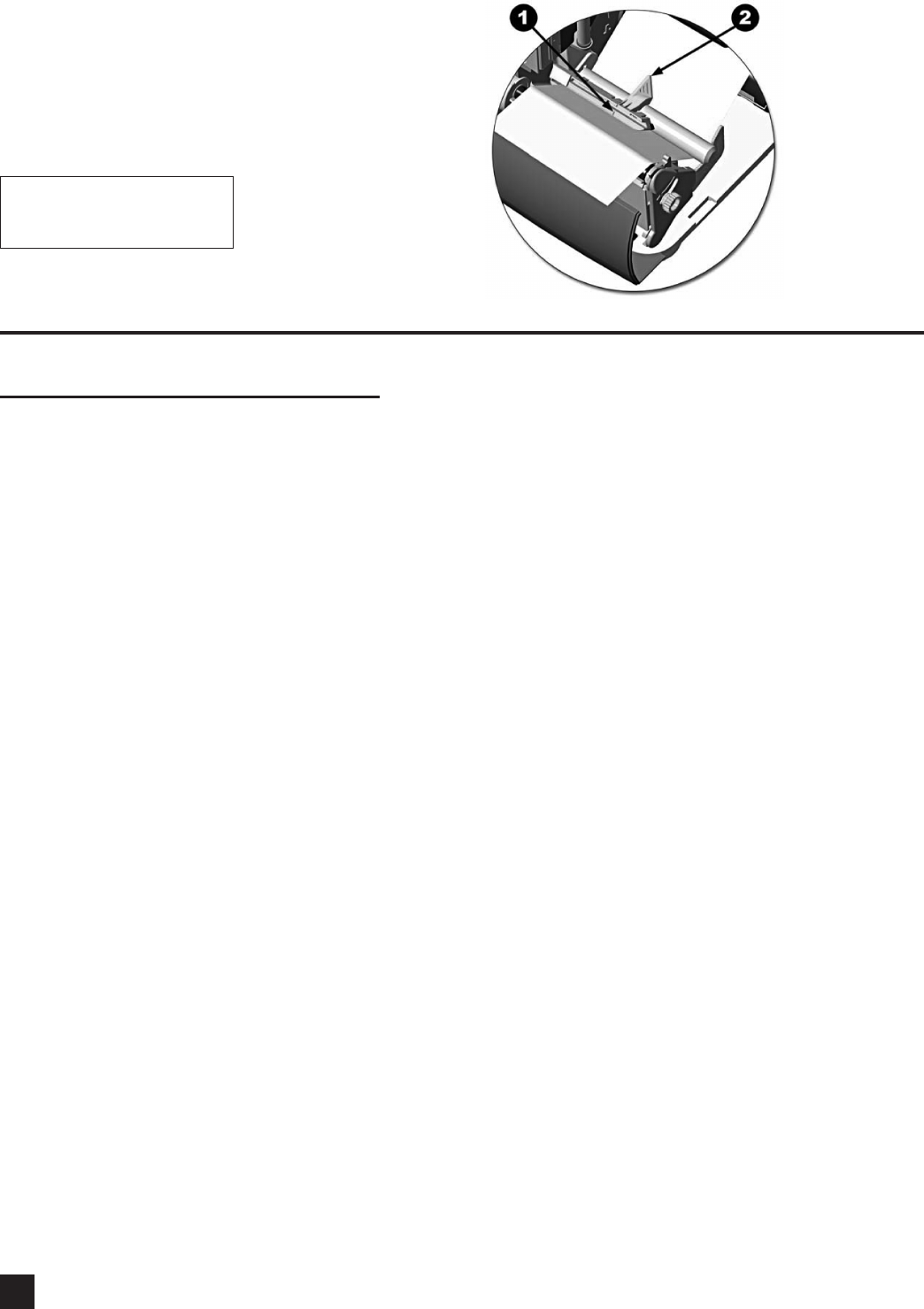
TimeMed Labeling Systems, Inc. - Call Toll Free: 800-323-4840 or visit www.timemed.com
6
• With label media loaded, grasp the Slide Tab
and move the Sensor Eye Mark into the
center position over label media.
1. ‘Sensor Eye’ Mark
2. Slide Tab
C. EQUIPMENT SERVICE COVERAGE
Equipment Service/Support
TimeMed has access to an extensive network of service providers to support your Keystone
installation. As a Keystone customer, this network is available at a charge for labor and
materials. If you are a Keystone and TimeMed thermal label user, TimeMed will provide full
equipment coverage which includes technical support and on-site service*. Please refer to
the information in this document for equipment coverage details.
The equipment service coverage is for a period of twenty-four (24) months from the date of the
customer invoice.
All technical support calls related to the Keystone product should be directed to TimeMed
Technical Support by contacting:
(800) 323-4840 extension 290
Monday through Friday between 8:00 a.m. and 5:00 p.m. CST
* Service coverage does not include damage caused by operator error or misuse. Service
coverage beyond the 24-month period can be purchased by contacting TimeMed Technical
Support.
Printer Coverage
If the customer problem is printer related, TimeMed Technical Support will collect detailed
information on the symptoms of the printer problem from the customer. A printer service support
representative will contact the customer within 3 business hours to schedule an on-site service
call if necessary. If on-site service for the printer related issue is deemed necessary, an on-site
service technician will be at the customer location within an 8 working business hour window.
Information collected may include:
• Description of the equipment and serial numbers
• Equipment location
• Information regarding the printer issue


















