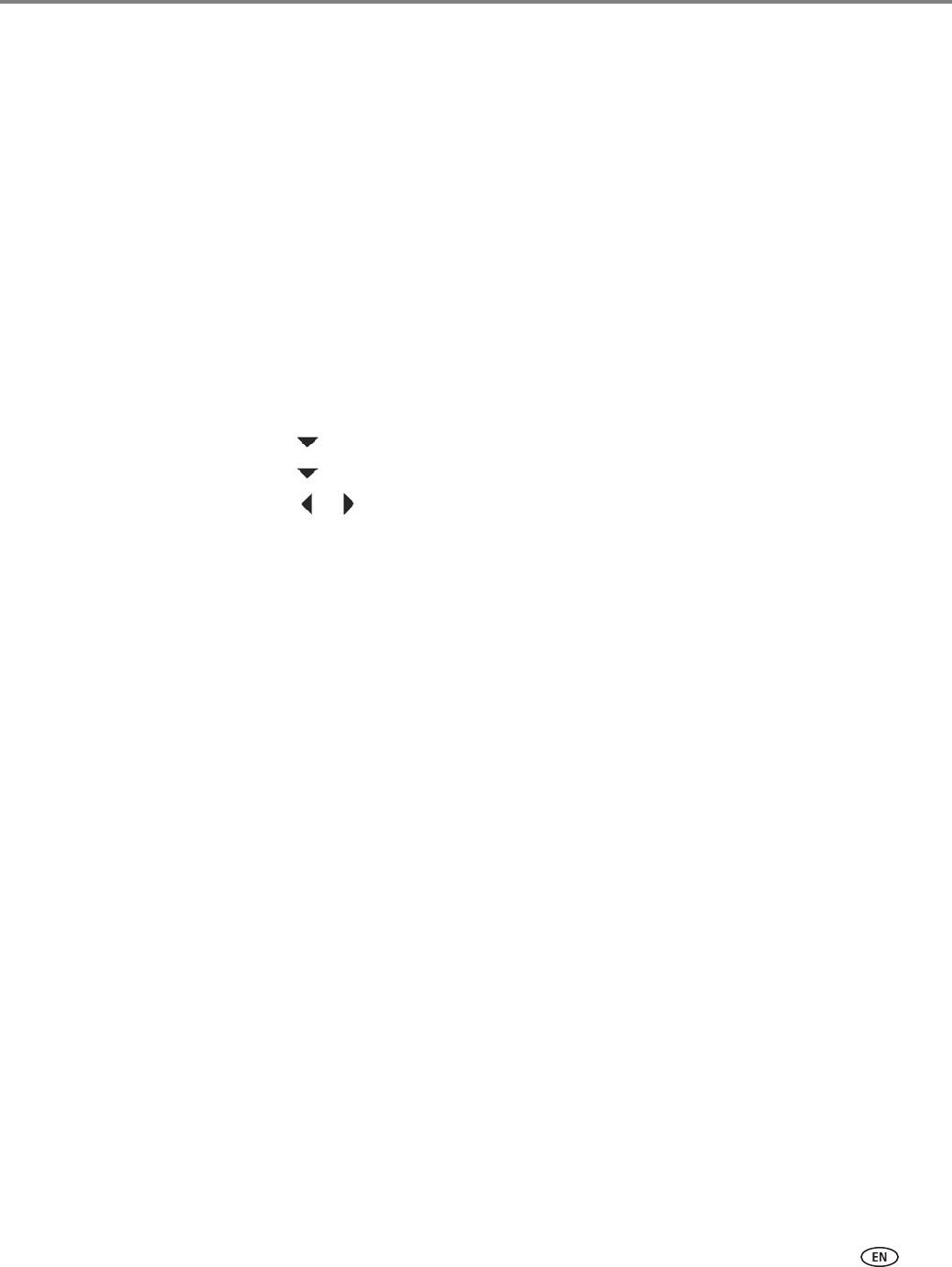
www.kodak.com/go/aiosupport 33
KODAK ESP Office 2100 Series All-in-One Printer
Printing forms
You can print the following preprogrammed forms:
• Graph Paper
•Wide Ruled
• Narrow Ruled
• Grocery List
•Reminder List
• Tic-tac-toe
• Sheet Music (Portrait)
• Sheet Music (Landscape)
To print a preprogrammed form from the printer control panel:
1. Press Home.
2. Press to select Printable Forms, then press OK.
3. Press to select a form.
4. Press or to select a quantity (up to 99), then press OK.
5. Press Start Black or Start Color on the printer.
NOTE: It does not matter which Start button you press; the form will print in either
color or black, depending on the form.
Printing pictures
You can print pictures with your all-in-one printer from:
• A memory card inserted into a memory card slot
• A storage device (such as a flash drive) or digital camera connected to the front
USB port with a USB cable (KODAK ESP Office 2170 printer only)
• An iPhone, iPod Touch, or iPad device. For information, go to
www.kodak.com/go/picflick.
You can also print pictures using Home Center Software from your computer with
WINDOWS OS. Home Center Software lets you edit and enhance your pictures
quickly. Open Home Center Software, select Print Pictures, then follow the
on-screen instructions.
On a computer with either MAC OS or WINDOWS OS, you can print pictures from
any picture-editing or photo-management software.


















