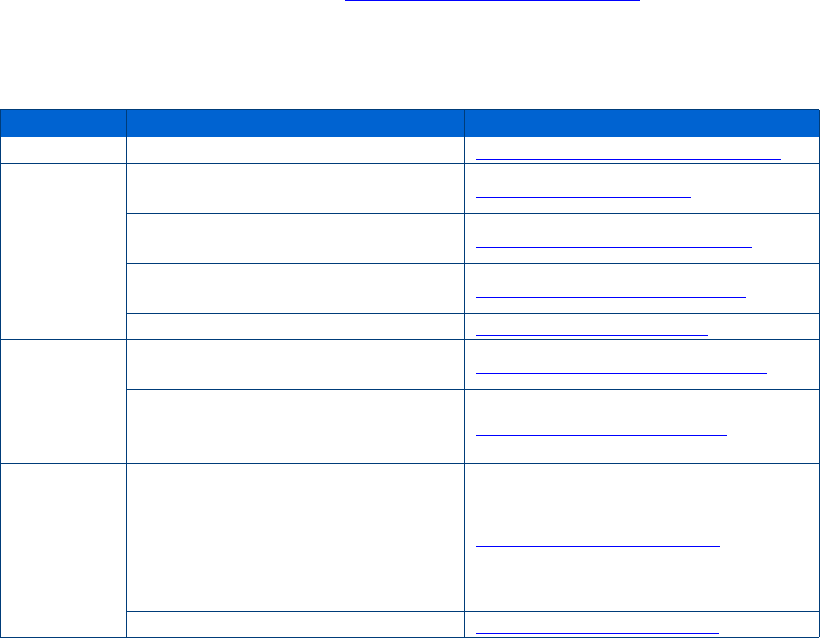
Customer Support
56 Kodak ESP 5 Printer User Guide
Troubleshooting Frequently-Asked-Questions
See “All-in-One Troubleshooting” on page 41 for solutions to many specific All-in-One
problems.
Resources on the All-in-One Setup CD-ROM
In addition to this user guide, the CD-ROM used as part of the setup contains additional
technical information in the ReadMe file.
Contacting Customer Support at Kodak
Should you need more assistance than is available from Home Center, this guide, the
Readme file, or the All-in-One control panel Help, Kodak provides several resources, listed
below, to help you solve your printer problems.
• Support from the Kodak Web site (www.kodak.com/go/aiosupport). See the table
below for useful Web addresses
Support on the Kodak Web Site
Support Description Internet Address
General Resource Center. www.kodak.com/go/resourcecenter
Printer Get support for your product (FAQs,
troubleshooting information, etc.).
www.kodak.com/go/faqs
Purchase a full range of digital
camera and printer accessories.
www.kodak.com/go/accessories
Download latest printer software,
firmware, and drivers.
www.kodak.com/go/downloads
Online tutorials. www.kodak.com/go/howto
Software Get information on Kodak EasyShare
software.
www.kodak.com/go/easysharesw
Get help with the Windows operating
system and working with digital
images.
www.kodak.com/go/pcbasics
Other Get support for Kodak printers,
cameras, software, accessories, and
more.
Print a Test Page before contacting
Kodak support (see “All-in-One
Support Options” on page 55 ).
www.kodak.com/go/support
Register your printer. www.kodak.com/go/register


















