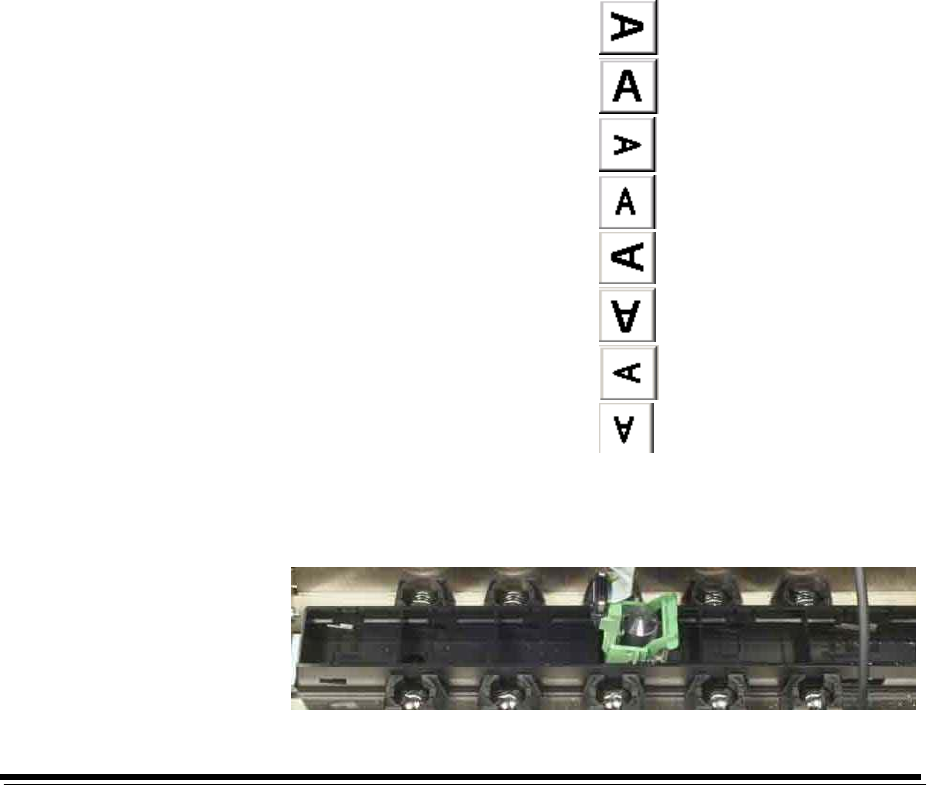
A-61510 January 2005 4-30
• Font/Orientation: You can select the orientation you want your
information to be printed in as well as the location on your
document.
− Character sizes: Normal or Large
− Font Orientation: Portrait or Landscape.
− Direction: Up or Down
You can choose:
Large Landscape Down
Large Portrait Down
Normal Landscape Down
Normal Portrait Down
Large Landscape Up
Large Portrait Up
Normal Landscape Up
Normal Portrait Up
Horizontal Print Position
The horizontal print position is set manually in one of the 13 positions on
the Document Printer mounting plate.


















