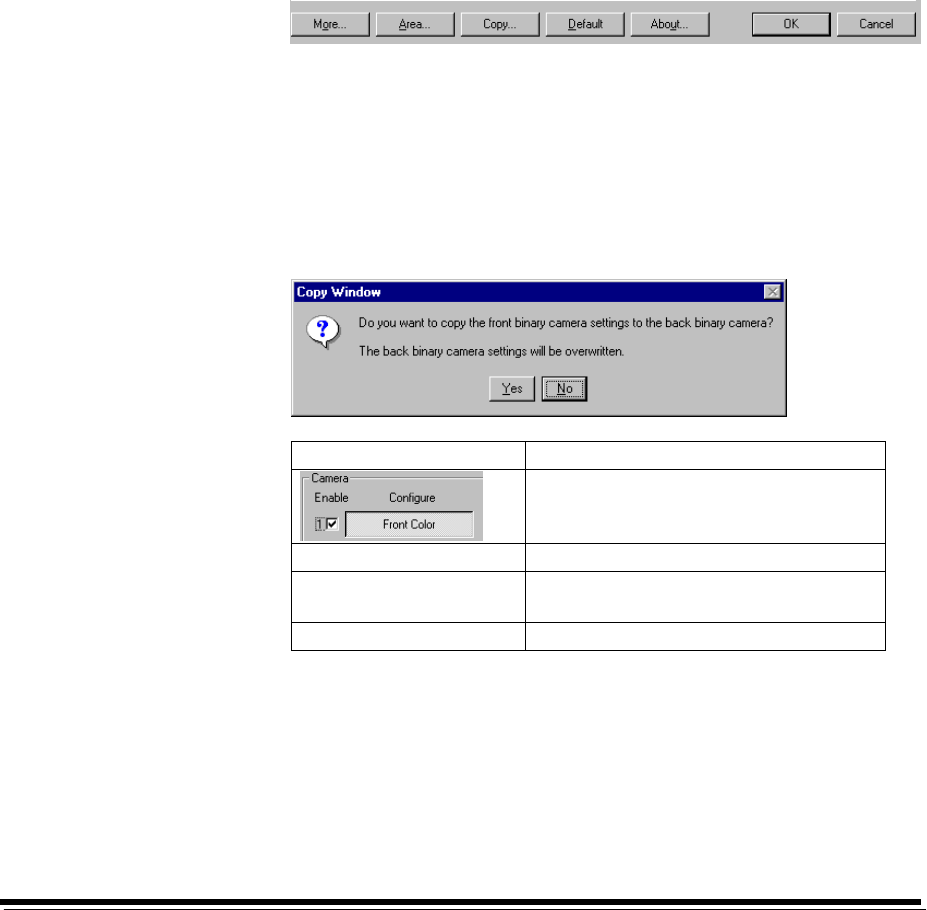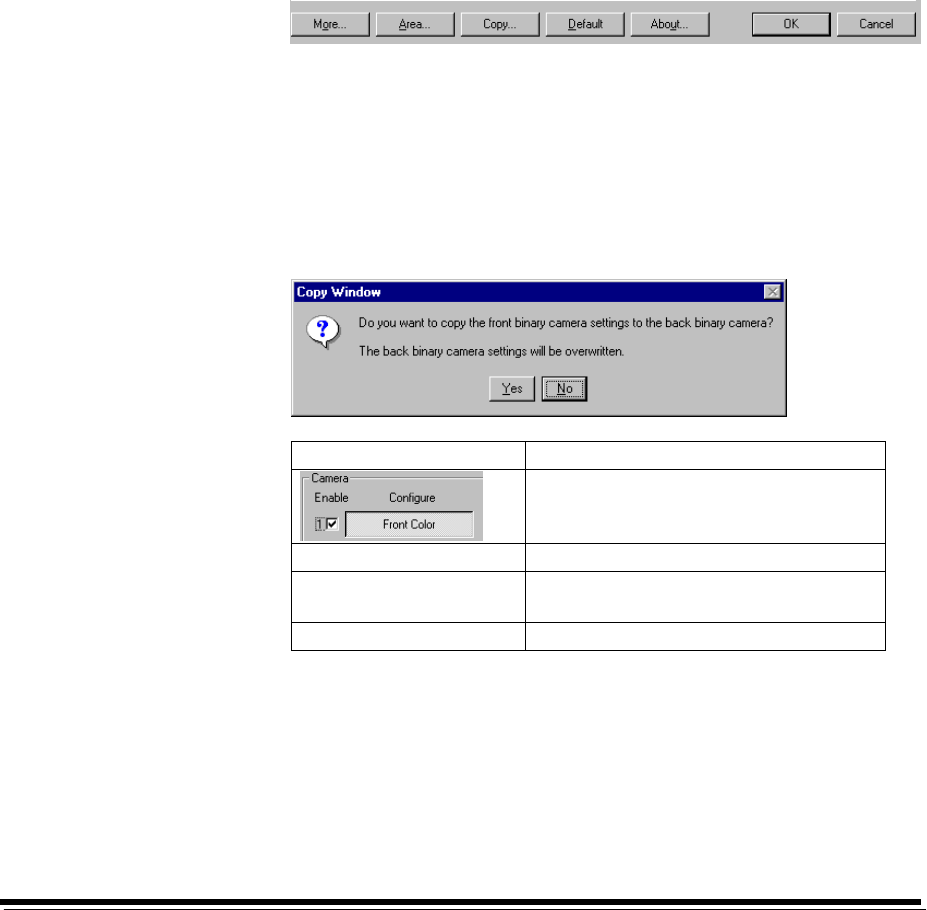
A-61510 January 2005 4-6
Buttons on the
Scanner Settings
dialog box
Following are descriptions of the buttons located at the bottom of the
dialog box.
More displays the More Scanner Settings dialog box. This dialog box
provides additional image processing settings unique to i800 Scanners.
Area displays the Scan Area dialog box.
Copy this function is only available when using the scanner in Duplex
mode. The Copy button provides a convenient way to set up the
color/grayscale or binary image settings on one side and transfer them
to the other. For example, if you highlight and setup Front Binary, you
can use the Copy button to duplicate those settings for the Rear Binary.
Enabled and Selected Copy
Front Color/Grayscale -> Rear
Color/Grayscale
Front Binary Front Binary -> Rear Binary
Rear Color/Grayscale Rear Color/Grayscale -> Front
Color/Grayscale
Rear Binary Rear Binary -> Front Binary
Default when you select Default, the message Reset all values to
factory defaults? will be displayed. Clicking Yes will reset all the
settings to the factory defaults.
About displays the About dialog box. The About dialog box provides
detailed information such as the driver version number, certification
status and the version of QuickDriver used to develop this driver.
OK saves the values set on all dialog boxes.
Cancel closes the dialog box without saving any changes.