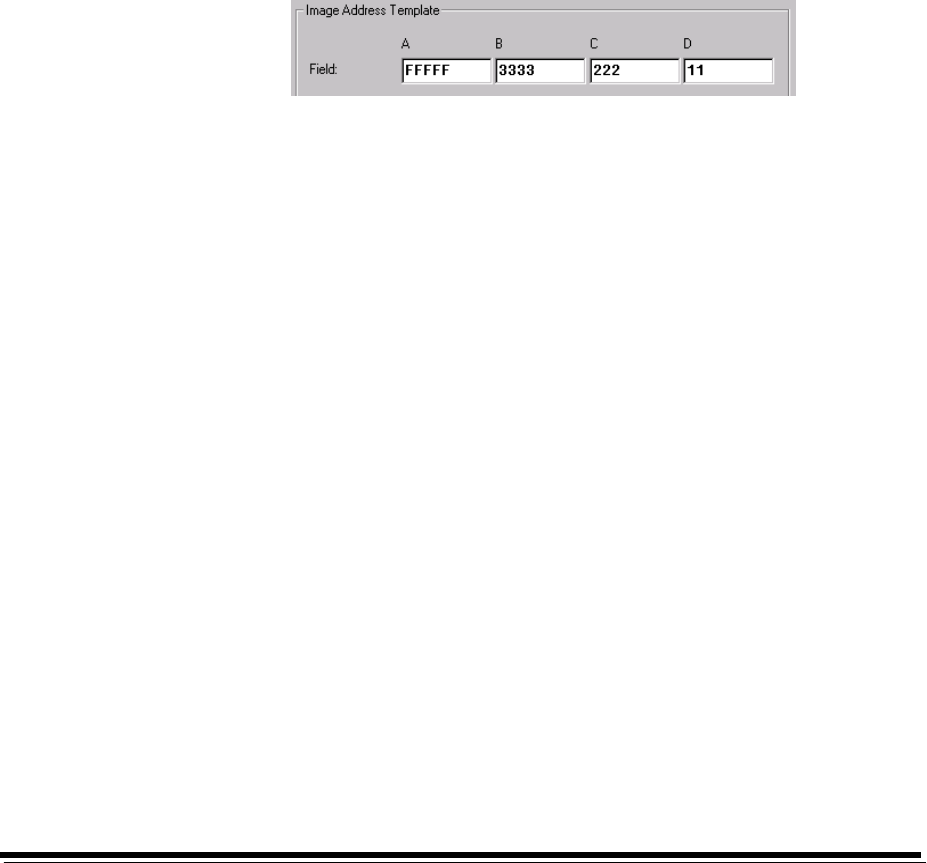
A-61510 January 2005 3-26
For each field, use the Field Guide to assign the purpose of the field and
its width. In the example below, Field A is defined as a 5-character fixed
field. Field B is defined as a 4-character level 3 field. Field C is defined
as a 3-character level 2 field, and Field D is defined as a 2-character
level 1 field.
Level to Follow Level Rules
These are the rules the scanner will follow to set the next image address
level if there are no other inputs. For example, patch sheet or end of
batch processing. You will have to define a level to follow level for each
of the level fields you defined in your image address template area.
Presets this drop-down menu may be used to suggest image
address formats. Each selection will automatically fill in the fields line.
These reflect traditional microfilming schemes and the widths follow the
i800 image addressing rules. You may change the field widths any way
you choose as long as you do not exceed the 9-character field width
maximum and 27 total.
Image Address Format the image address can be printed on the
original documents as they are transported through the system. You can
define the format in which the image address is printed. Choose from
one of the following formats:
• Display leading zeros format (e.g., 004.003.002.001)
• Suppress leading zeros format (e.g., 004. 3. 2. 1)
• Compress leading zeros format (e.g., 004.3.2.1)
Check Digit this option will only be displayed if the scanner is
configured with a Check Digit alteration file.


















