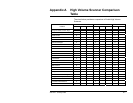A-61510 January 2005 4-38
Counters for each image address level enter a Start Value, Width
and Level to Follow level.
• Start Value: the start value is reflected in the image address in the
field designed by the format string.
• Width: a value of 0 indicates that no image address level will be
used. Widths cannot exceed 9 characters.
Level to Follow: these are the rules the scanner follows to set the next
image address level if there are no other inputs. For example, patch
sheet or end of batch processing. You will have to define a level to follow
level for each of the level fields you defined in your image address.
NOTE: The total value of the Width column plus the number of
characters in all fixed fields cannot exceed 27 characters.
Pages Per Batch refer to the Batch Detection and Patch Code dialog
box earlier in this chapter. This number is displayed on this dialog box to
be used as a reference while formatting your image address.
Format this field defines the format of the image address string used
by the printer and how it is displayed on the Operator Control Panel.
The following choices are available for printing the counter format.
• Display Leading Zeros format (e.g., 0009). This is the default.
• Suppress Leading Zeros format (e.g., 9)
• Compress Leading Zeros format (e.g., 9)
Enable Check Digit this option will only be displayed if the scanner is
configured with a Check Digit alteration file.