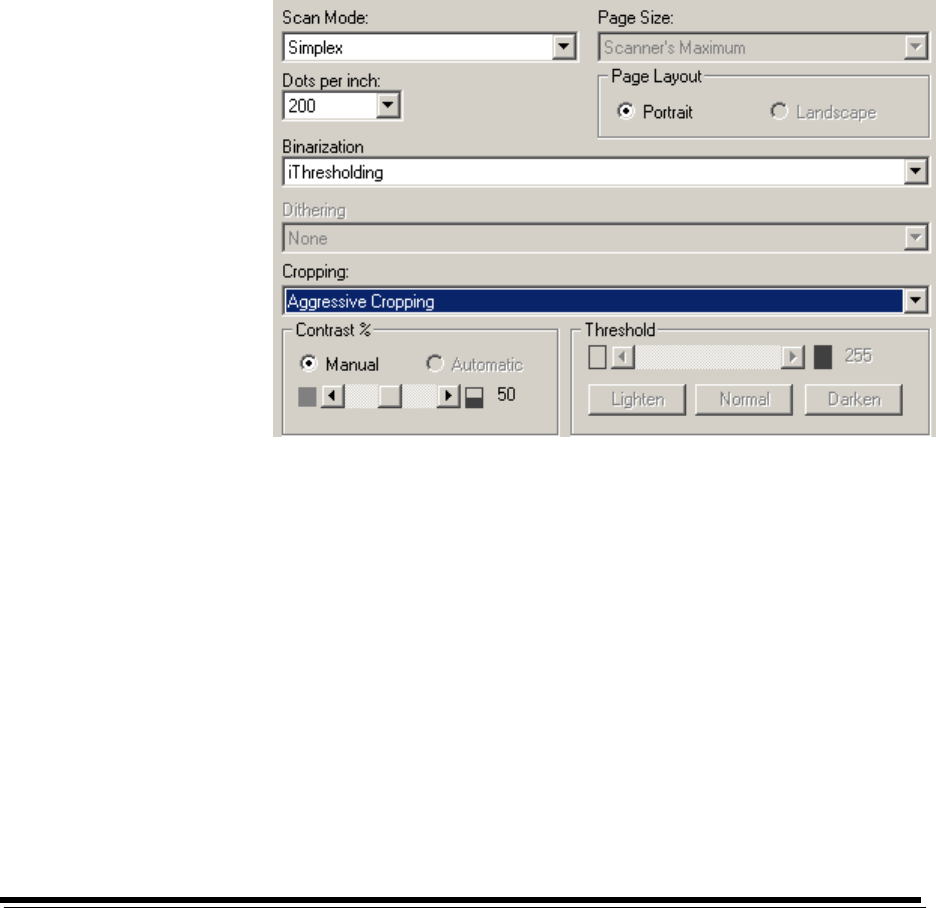
A-61510 January 2005 4-8
Image Processing
settings
The other options on this dialog box allow you to define image
processing values that can be applied to your scanner.
Scan Mode the host computer provides information to the scanner
defining whether to scan one or both sides of the image. Simplex
indicates that only one side (front side) of the image will be scanned.
Duplex indicates that both sides of the image will be scanned.
Dots per inch (dpi) or Resolution indicates the scanning resolution,
which largely determines the quality of the scanned image. The greater
the resolution, the better the reproduction. However, scanning at a
higher resolution also increases scanning time and file size.
Choose a resolution value from the drop-down list. The default value is
200 dpi. Available resolutions are:
Binary
• Scanner i810, i820, i830, i840 — 200, 240, 300, 400


















