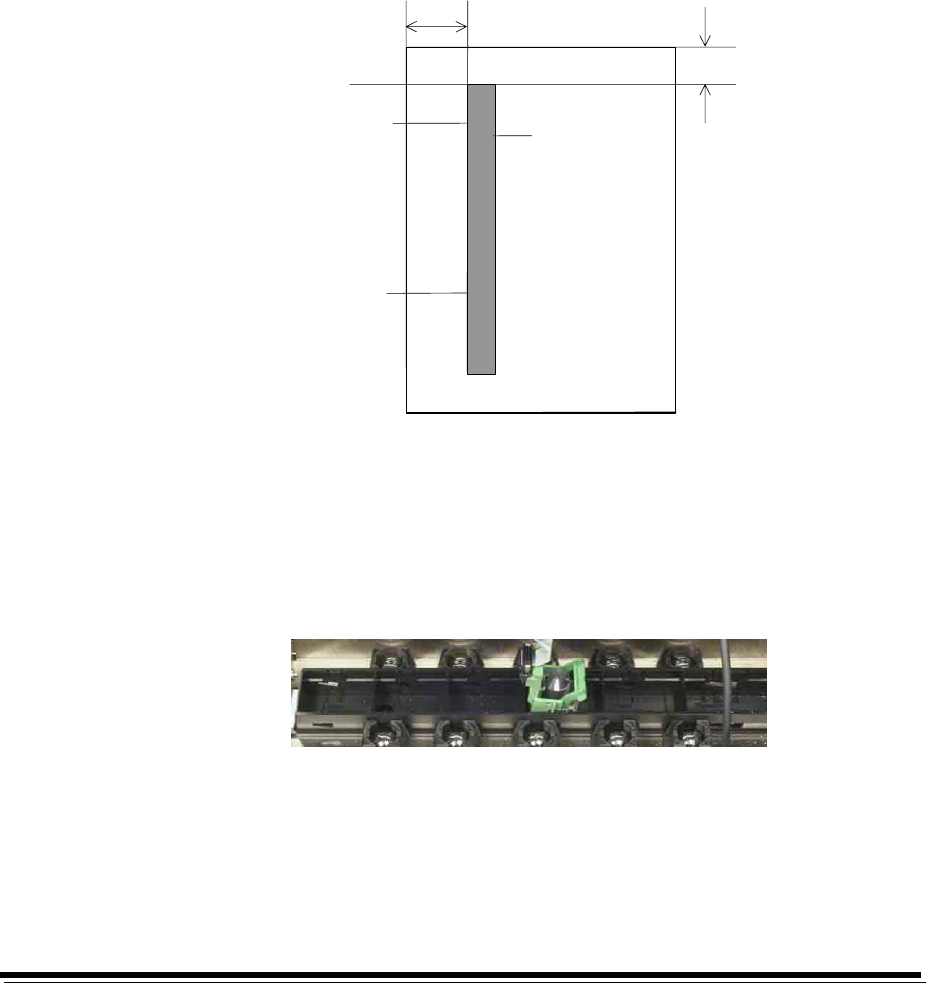
A-61510 January 2005 3-39
.5 in = Y offset
Paper
Printing area
Start position
A
Character top
NOTE: Printing automatically stops 6.3 mm (1/4-inch) from the trailing
edge of the document even if the information has not been
completely printed.
Horizontal Print Position
The horizontal print position is set manually in one of the 13 positions on
the Document Printer mounting plate.


















