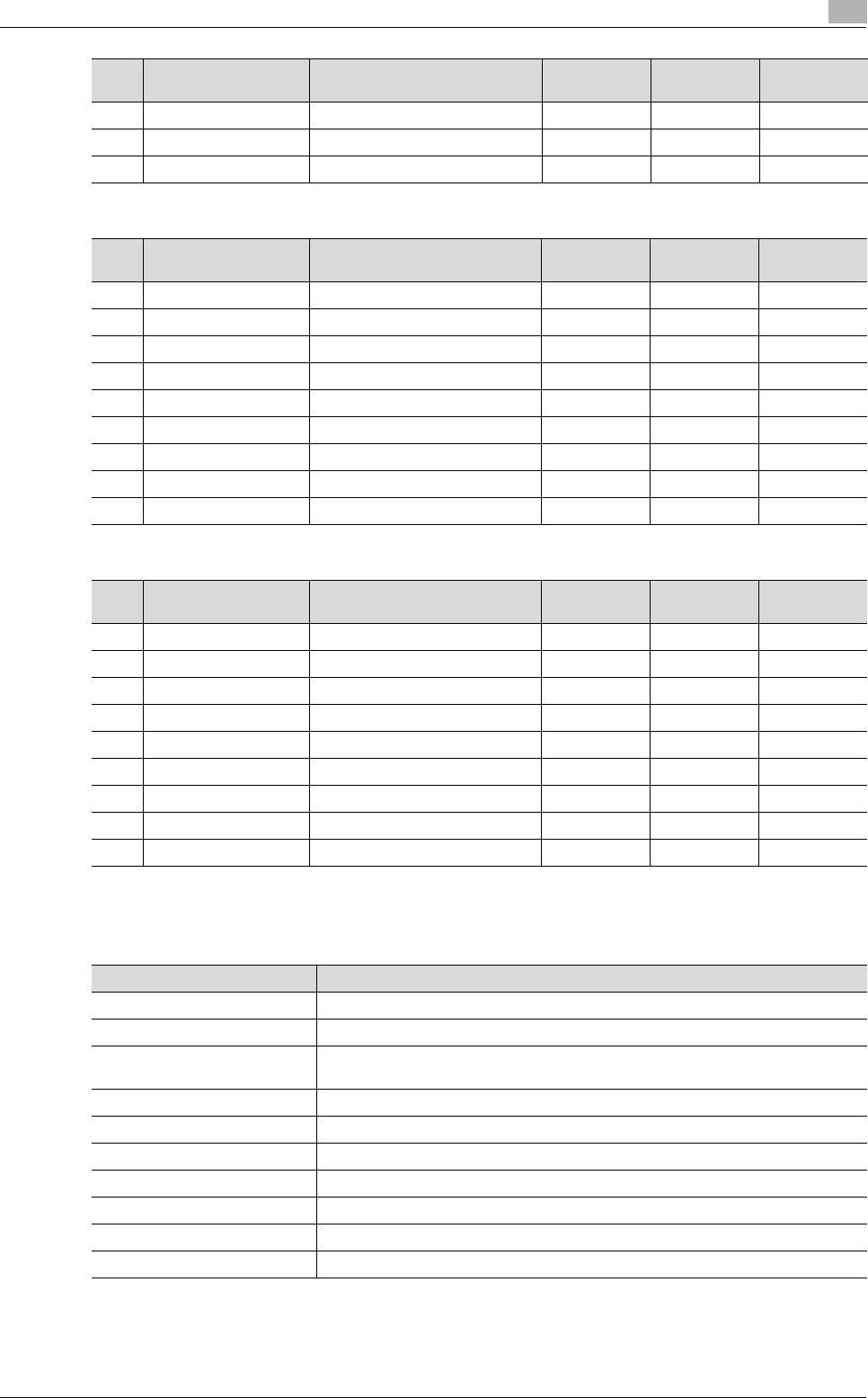
C650 3-44
Administrator mode
3
If "Secure Docs" is selected
If "Certified Delivery" is selected
Registering a new application
When registering an application, settings can be specified for the following.
7 Billing Code 2 BillingCode2 ASCII - -
8 CoverSheet Type CoverSheet - - -
9 Hold For Preview HoldForPreview - - No
No. Button Name Function Name Keyboard
Type
Default Val-
ue
Options
No. Button Name Function Name Keyboard
Type
Default Val-
ue
Options
1 User ID ID ASCII Walkup -
2 Password Password ASCII - -
3 Password Auth# Authentication - - None
4 Subject Subject ASCII - -
5 Billing Code 1 BillingCode1 ASCII - -
6 Billing Code 2 BillingCode2 ASCII - -
7 CoverSheet Type CoverSheet - - -
8 Document PW DocumentPassword ASCII - -
9 Delivery Method Delivery - - Secure
No. Button Name Function Name Keyboard
Type
Default Val-
ue
Options
1 User ID ID ASCII Walkup -
2 Password Password ASCII - -
3 Password Auth# Authentication - - None
4 Subject Subject ASCII - -
5 Billing Code 1 BillingCode1 ASCII - -
6 Billing Code 2 BillingCode2 ASCII - -
7 CoverSheet Type CoverSheet - - -
8 Document PW DocumentPassword ASCII - -
9 Delivery Method Delivery - - Certified
Item Description
No. Displays the registration number of the selected application.
Application Name Type in the name of the application (up to 16 characters).
Host Address Type in the host address for the server registering the application (up to 15 charac-
ters).
File Path Type in the file path for the application (up to 96 characters).
User ID Type in the user ID for logging on to the server (up to 47 characters).
Password Type in the password for logging on to the server (up to 31 characters).
anonymous Select whether or not anonymous is used.
PASV Mode Select whether or not the PASV mode is used.
Proxy Select whether or not a proxy server is used.
Port No. Type in the port number to be used. (Range: 1 to 65535)


















