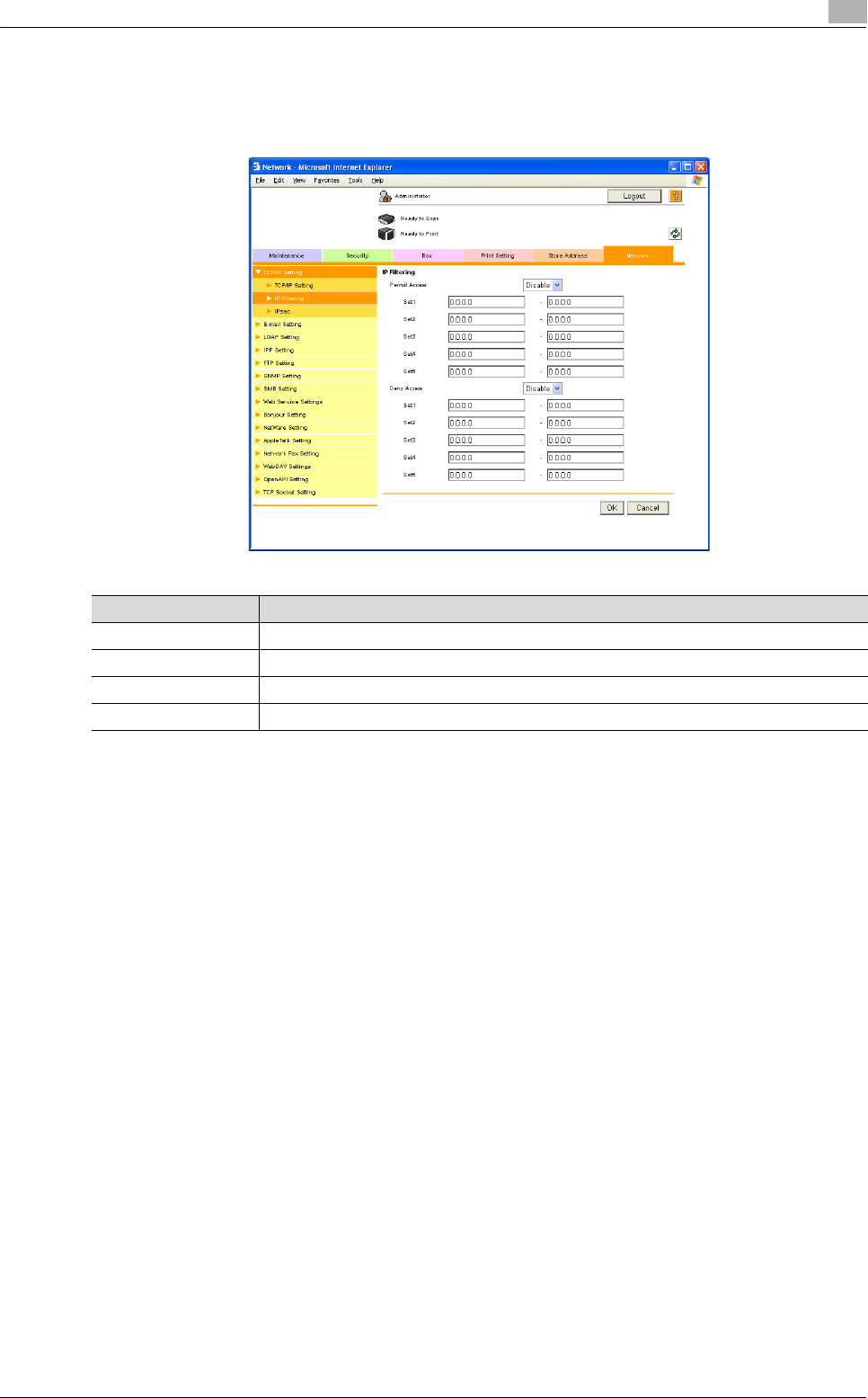
C650 3-55
Administrator mode
3
TCP/IP Setting - IP Filtering
Specify the settings for IP address filtering.
Access limitations can be set by specifying the IP address of the host.
!
Detail
Permitting (denying) a single IP address can be specified in any of the following ways.
Type in the IP address as the starting address, and then type "0.0.0.0" as the ending address (for
example, "192.168.11.22 – 0.0.0.0").
Type "0.0.0.0" as the starting address, and then type in the IP address as the ending address (for
example, "0.0.0.0 – 192.168.11.22").
Type in the same address as the starting address and as the ending address (for example,
"192.168.11.22 – 192.168.11.22").
Item Description
Permit Access Select whether or not to specify permitted address settings.
Set 1 to 5 Type in the permitted addresses. (Format: ***.***.***.***; Range for ***: 0 to 255)
Deny Access Select whether or not to specify denied address settings.
Set 1 to 5 Type in the denied addresses. (Format: ***.***.***.***; Range for ***: 0 to 255)


















