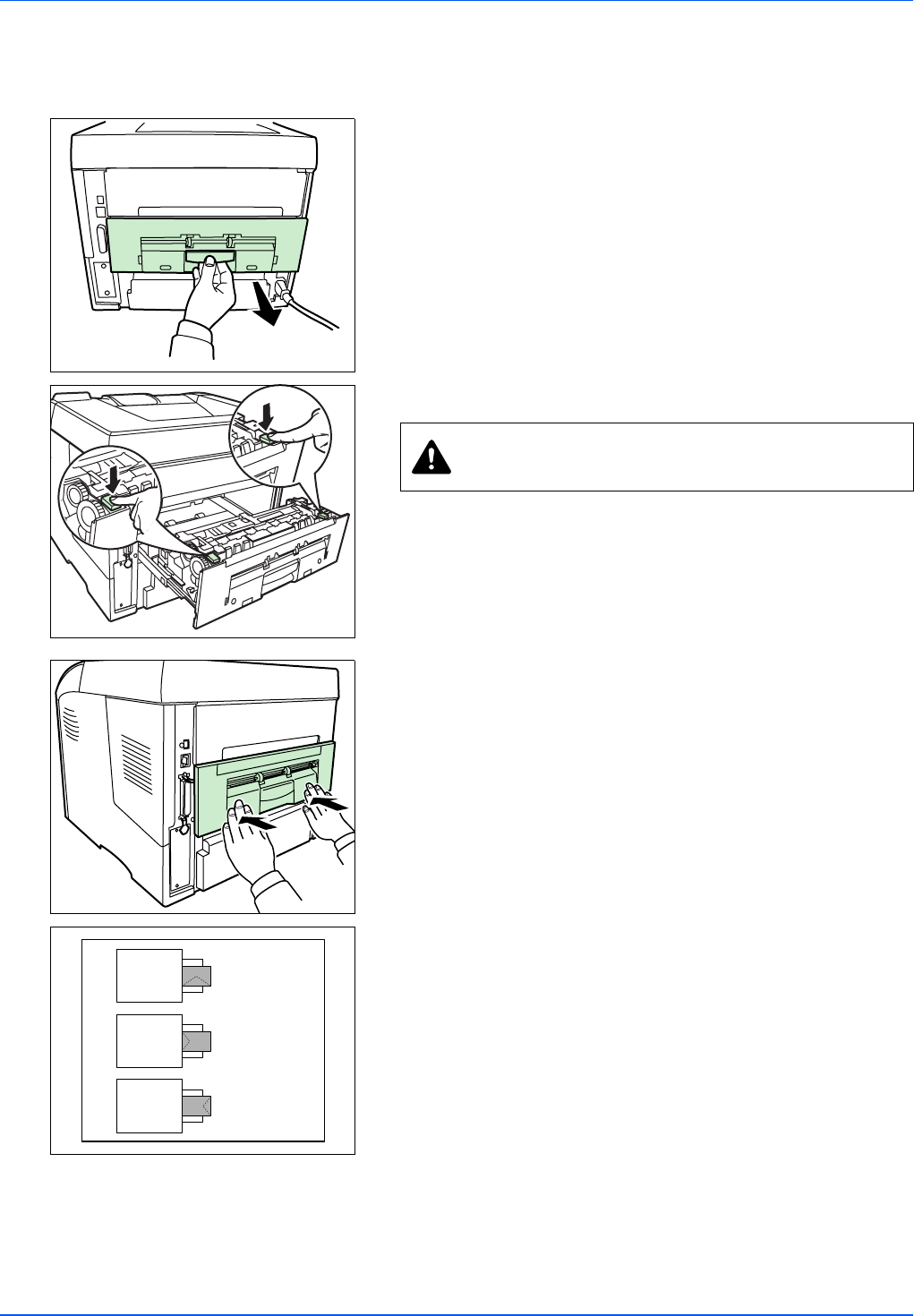
3-8 Loading Paper
Loading Envelopes into the MP Tray
To print on the envelopes, follow the instructions below.
1 Open the rear unit.
2 Press the green buttons to change the thickness of paper.
3 Close the rear unit.
4 Follow the steps of Loading Paper into MP (Multi-Purpose) Tray on
page 2-6.
When loading envelope, place with the envelope flap closed and
keep the printing side face-up. Insert envelope against the guide
with the flap on the front or left side until they stop.
CAUTION The fuser unit inside the printer is hot. Do not
touch it with your hands as it may result in burn injury.
Correct
Correct
Incorrect


















