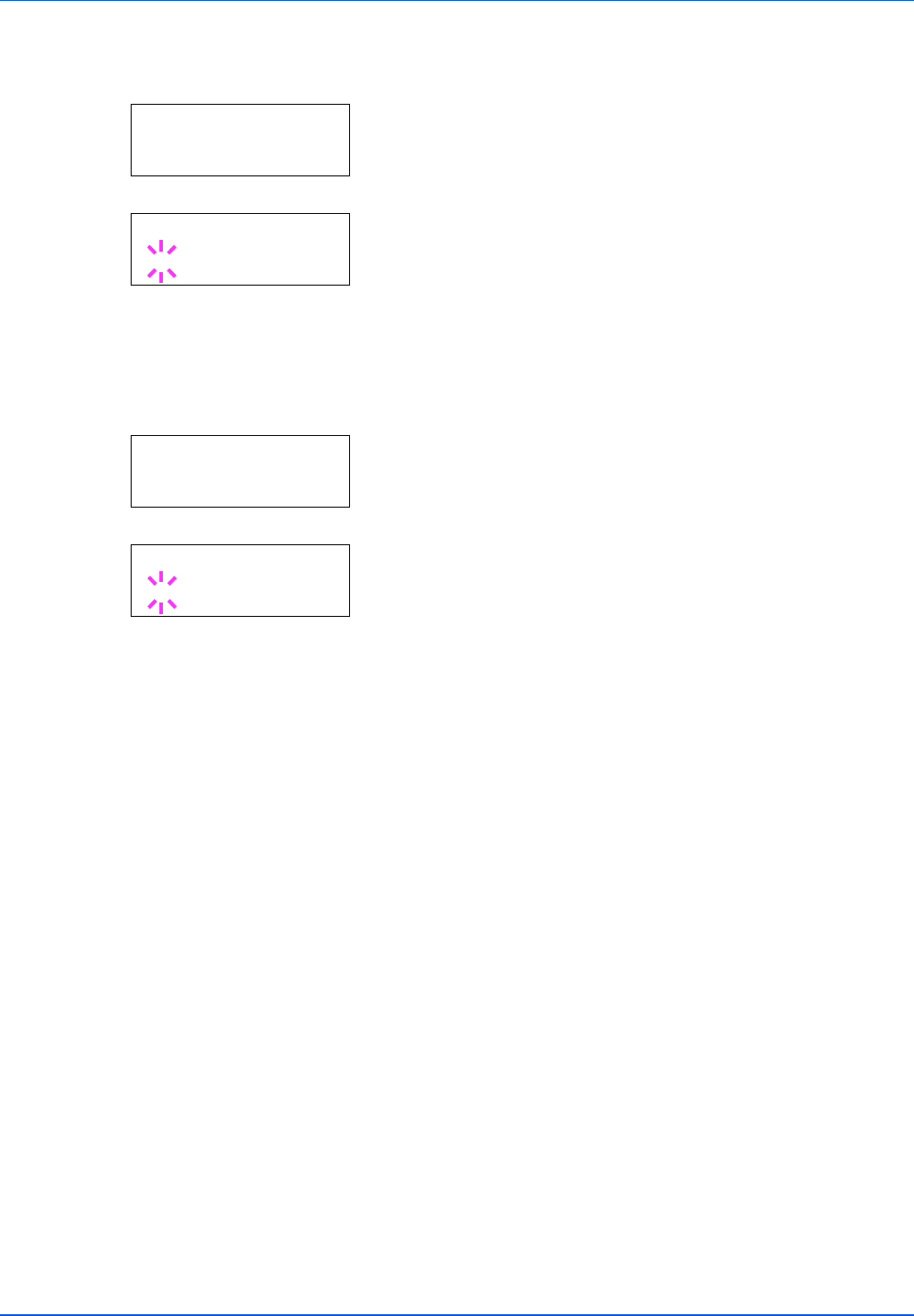
Connecting and Printing 4-9
AppleTalk
This section explains the procedure for enabling AppleTalk.
1 Enter the administrator ID and password. Then, if AppleTalk is set
to Off, use U or V to select On.
2 Press [OK]. A blinking question mark (?) appears.
3 Press [OK] again.
4 Press [MENU]. The display returns to Ready.
IPP
This section explains the procedure for enabling IPP.
1 Enter the administrator ID and password. Then, if IPP is set to Off,
use U or V to select On.
2 Press [OK]. A blinking question mark (?) appears.
3 Press [OK] again.
4 Press [MENU]. The display returns to Ready.
>AppleTalk
On
>AppleTalk
?On
>IPP
On
>IPP
?On


















