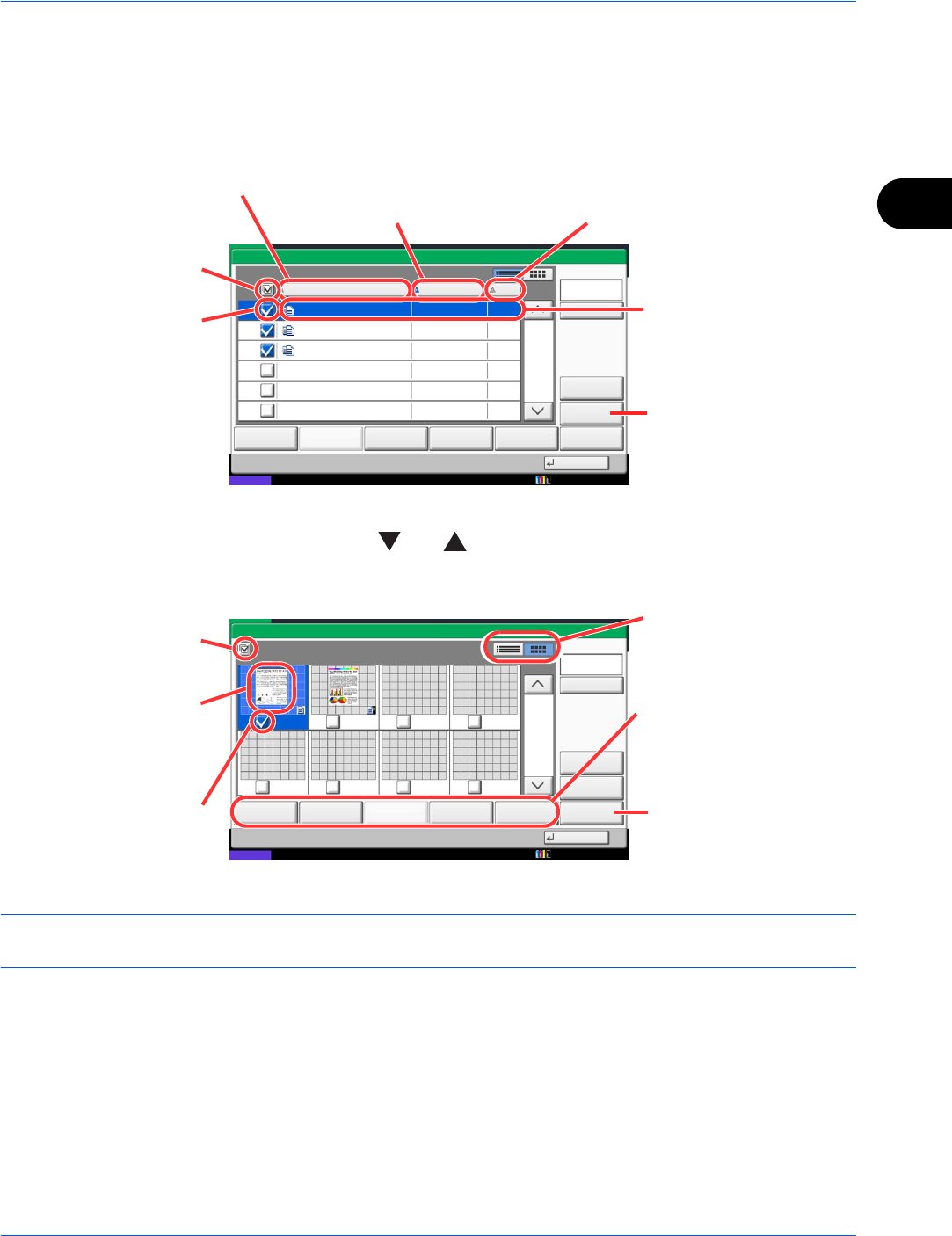
Basic Operation
3-47
3
Document List
The document list is a list of the documents stored in the custom box. Documents can be listed either by name
or as thumbnails. The list can be used as shown below.
List
Thumbnail
NOTE: You can select multiple documents by pressing the respective document checkboxes. However, note
that you cannot select multiple documents when you are sending documents.
1/1
0001 2008101010574501 2010/10/10 09:40 21
Box:
File Name Date and Time Size
MB
Status
2008101010574511
2008101010574521
2010/10/10 09:50
2010/10/10 10:00
MB
MB
21
21
Print Send Join Move/Copy Delete Store File
Detail
Preview
Close
0002
0003
Search(Name)
10/10/2010 10:10
Selecting more than one
document at a time.
Listing the documents by time of update in
ascending/descending order.
Listing the documents by size in
ascending/descending order.
Listing the documents by name
in alphabetical order.
Previews the selected
document.
Highlighting a document to
display its details with [Detail].
Selecting documents by
checking checkboxes.
Box:
Detail
1/1
2008101010575...
Join Move/Copy Delete
Close
2008101010575...
SendPrint Store File
2008101010575...
SALES
Preview
Status
Search(Name)
10/10/2010 10:10
Selecting more than one
document at a time.
Highlighting a document
to display its details with
[Detail].
Prints, sends, joins, moves,
copies or deletes the
selected documents.
Saves the document in the
open box.
Selecting documents by
checking checkboxes.
Switches between list display
and thumbnail display.


















