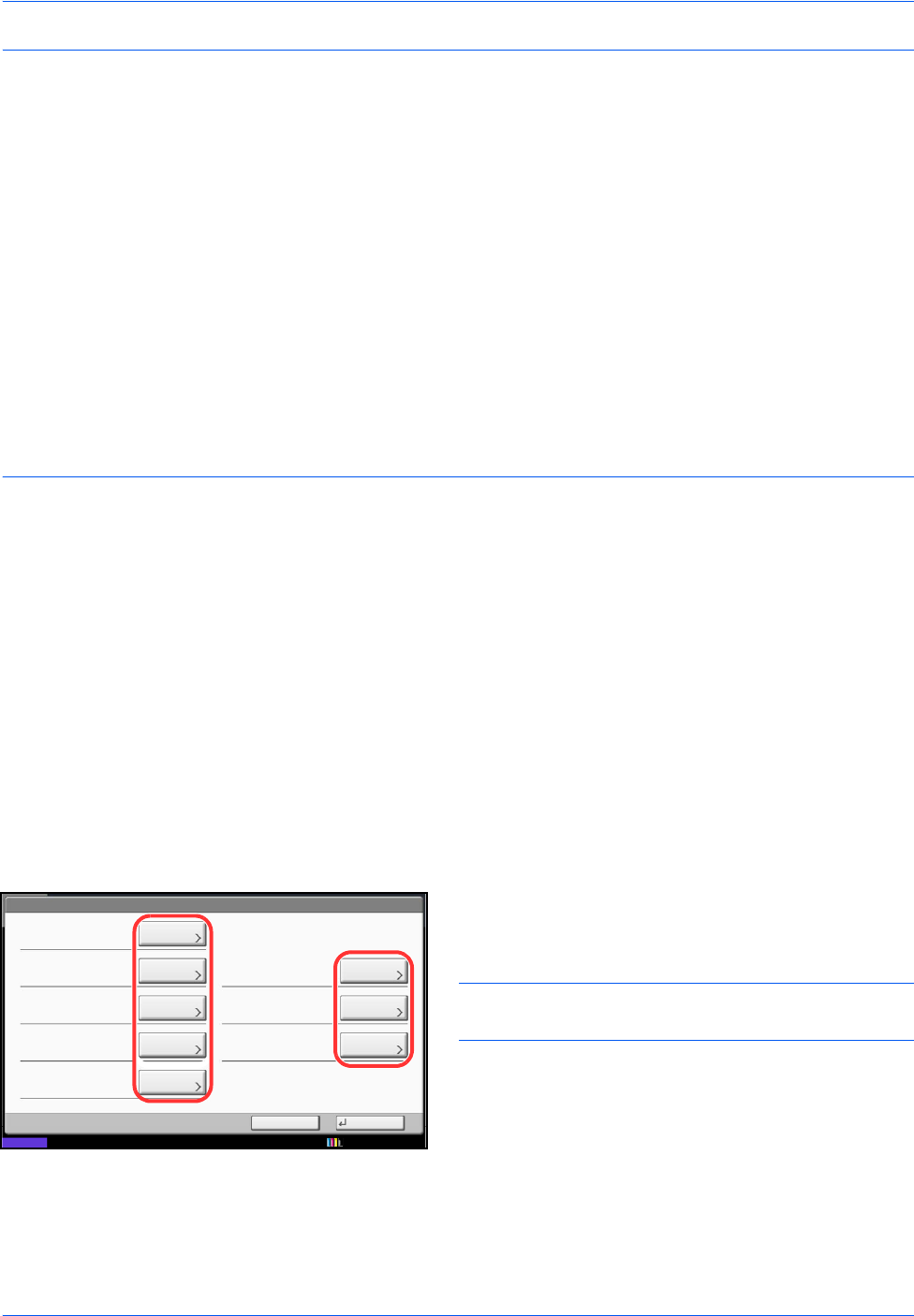
Management
10-6
NOTE: By default, one of each default user with machine administrator rights and administrator privileges is
already stored.
Each user's properties are:
Machine Administrator
User Name: DeviceAdmin
Login User Name: 30/30 ppm model : 3000, 35/35 ppm model : 3500, 45/45 ppm model : 4500,
55/50 ppm model : 5500
Login Password: 30/30 ppm model : 3000, 35/35 ppm model : 3500, 45/45 ppm model : 4500,
55/50 ppm model : 5500
Access Level: Machine Administrator
Administrator
User Name: Admin
Login User Name: Admin
Login Password: Admin
Access Level: Administrator
It is recommended to periodically change the user name, login user name and login password regularly for your
security.
Use the procedure below to register a new user.
1 Login as a user with administrator rights.
2 Press the System Menu key.
3 Press [User Login/Job Accounting].
4 If the user authentication screen appears, enter
your login user name and password and then press
[Login]. For this, you need to login with
administrator privileges. Refer to Adding a User
(Local User List) on page 10-5 for the default login
user name and password.
5 Press [Next] of User Login Setting, [Add/Edit] of
Local User List, and then [Add].
6 Press [Change] of User Name.
7 Enter the user name and press [OK].
NOTE: Refer to the Character Entry Method on
Appendix-9 for details on entering characters.
8 Enter the login user name and E-mail address
following 6 and 7 above.
9 Press [Change] of Login Password and then
[Password].
User:
User Name:
Account Name:
Access Level:
Save
E-mail Address:
Login Password:Login User Name:
Cancel
02User
abcd@efg.com
**********
0099
Change
Status
Change
Change
Change
Change
Change
Change
ID Card Information:
Empty
01 User
Account
Local Authorization:
Next
10/10/2010 10:10


















