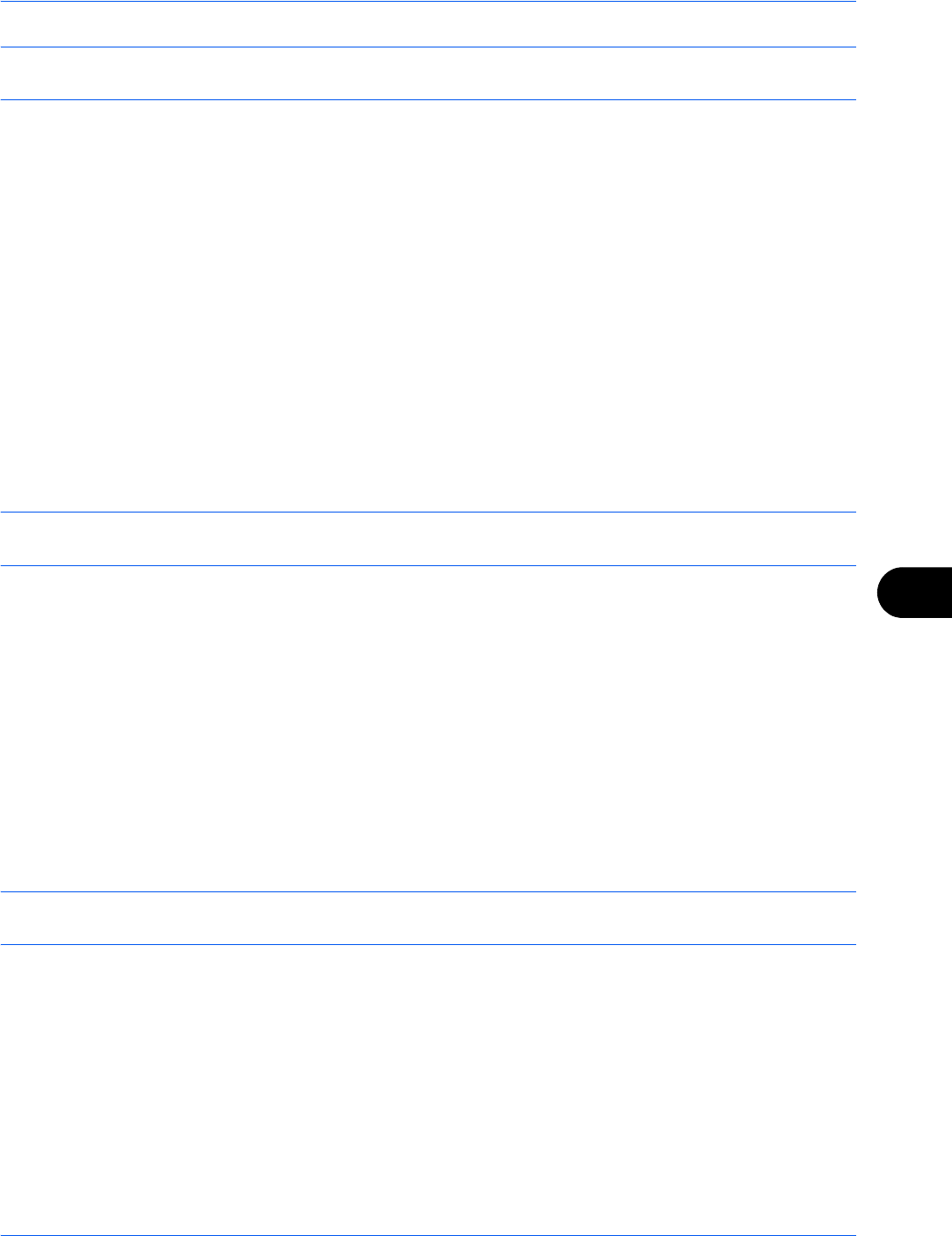
Default Setting (System Menu)
9-97
9
IMPORTANT: After changing the setting, restart the network from the system menu, or turn the machine OFF
and then ON. For detailed information on restarting the network, refer to Restart Network on page 9-103.
Use the procedure below.
The following procedure is an example for specifying the SMTP (E-mail TX) settings.
1 Press the System Menu key.
2 Press [System] ,[Next] of Network, [Next] of TCP/IP Setting and then [Next] of Protocol Detail to display the
network settings screen.
3 Display the item you want to set and press [Change] for that item.
In this example, press [Change] of SMTP (E-mail TX).
4 Press [On] or [Off].
5 Press [OK].
NetWare
Select the NetWare network connection. After that, select frame types for NetWare network from Auto,
Ethernet-II, 802.3, 802.2, or SNAP. The default settings are "On, Frame Type: Auto".
IMPORTANT: After changing the setting, restart the network from the system menu, or turn the machine OFF
and then ON. For detailed information on restarting the network, refer to Restart Network on page 9-103.
Use the procedure below.
1 Press the System Menu key.
2 Press [System], [Next] of Network and then [Change] of NetWare.
3 Press [On].
4 Press the key for the frame type you want to use.
5 Press [OK].
AppleTalk
Select the Apple Talk network connection. The default setting is On.
IMPORTANT: After changing the setting, restart the network from the system menu, or turn the machine OFF
and then ON. For detailed information on restarting the network, refer to Restart Network on page 9-103.
Use the procedure below.
1 Press the System Menu key.
2 Press [System], [Next] of Network and then [Change] of AppleTalk.
3 Press [On] or [Off].
4 Press [OK].


















